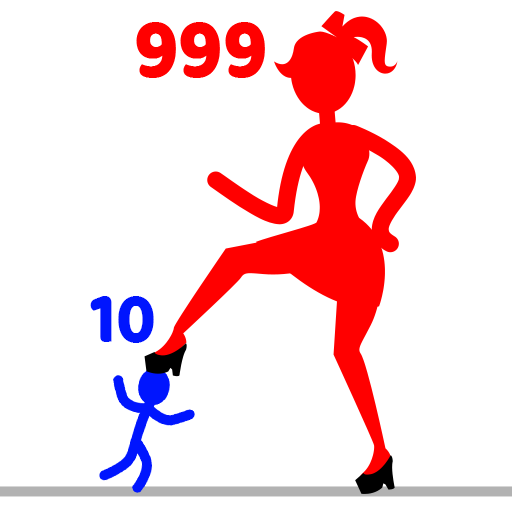Gym Workout Clicker: Muscle Up
Play on PC with BlueStacks – the Android Gaming Platform, trusted by 500M+ gamers.
Page Modified on: Dec 19, 2023
Play Roblock Gym Clicker: Tap Hero on PC or Mac
Roblock Gym Clicker: Tap Hero is a casual game developed by ROCKET SUCCEED TOGETHER. BlueStacks app player is the best platform to play this Android game on your PC or Mac for an immersive gaming experience.
Are you looking for a fun and addictive game? Are you ready for an ultimate challenge? Then this is the perfect game for you!
Roblock Gym Clicker: Tap Hero Game invites you to an energetic tapping adventure! Step into the shoes of a determined hero aiming to become the ultimate fitness guru. As you embark on your fitness journey, tap your way to success by lifting weights, running on treadmills, and mastering various gym activities. The more you tap, the stronger your hero becomes, unlocking new exercises and equipment.
Upgrade your gym, hire trainers, and compete in fun challenges to showcase your tapping prowess. The game’s vibrant graphics and cheerful animations create an engaging atmosphere, motivating you to keep tapping and achieving higher fitness goals.
Whether you’re a casual player or a dedicated tapper, Roblock Gym Clicker offers addictive and enjoyable gameplay that lets you flex your tapping muscles and conquer the gym world!
Download Roblock Gym Clicker: Tap Hero game now and play on PC with BlueStacks to experience the best Android games on your computer.
Play Gym Workout Clicker: Muscle Up on PC. It’s easy to get started.
-
Download and install BlueStacks on your PC
-
Complete Google sign-in to access the Play Store, or do it later
-
Look for Gym Workout Clicker: Muscle Up in the search bar at the top right corner
-
Click to install Gym Workout Clicker: Muscle Up from the search results
-
Complete Google sign-in (if you skipped step 2) to install Gym Workout Clicker: Muscle Up
-
Click the Gym Workout Clicker: Muscle Up icon on the home screen to start playing