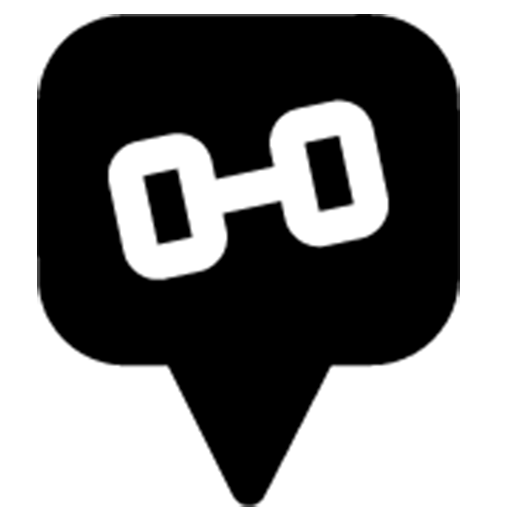Gymaholic Free Fitness Workouts And Training Plans
BlueStacksを使ってPCでプレイ - 5憶以上のユーザーが愛用している高機能Androidゲーミングプラットフォーム
Play Gymaholic Free Fitness Workouts And Training Plans on PC
Smart Workouts
- Workouts suggested based on your goals.
- Weights adjusted based on your past training sessions.
- Different exercises and training styles to make your fitness journey enjoyable.
Training Plans
- Recommended training plans for all levels.
- Reminders to hold yourself accountable.
- Edit your plan to make it work with your schedule.
Workouts
- Recommended workouts for every goal.
- At home workouts, no equipment needed.
- Replace exercises with ease.
Exercises Library
- 1000+ exercises (and growing) to help you perform at your best.
- Videos are regularly being added.
Edit Everything
- Change everything such as: sets, reps, weight...
- Create circuits (supersets, dropsets, tri-sets...)
Track Your Progress
- See your workouts activity over days, weeks and months
- Track each exercise’s progress: max weight, estimated one rep max, reps...
Support
- Your experience is important to us.
- Contact us for any inquiries.
Our purpose is to inspire you to become the best version of yourself, physically and mentally. #gymaholic
Love Gymaholic?
Follow us on Instagram: https://www.instagram.com/gymaholic
Gymaholic Free Fitness Workouts And Training PlansをPCでプレイ
-
BlueStacksをダウンロードしてPCにインストールします。
-
GoogleにサインインしてGoogle Play ストアにアクセスします。(こちらの操作は後で行っても問題ありません)
-
右上の検索バーにGymaholic Free Fitness Workouts And Training Plansを入力して検索します。
-
クリックして検索結果からGymaholic Free Fitness Workouts And Training Plansをインストールします。
-
Googleサインインを完了してGymaholic Free Fitness Workouts And Training Plansをインストールします。※手順2を飛ばしていた場合
-
ホーム画面にてGymaholic Free Fitness Workouts And Training Plansのアイコンをクリックしてアプリを起動します。