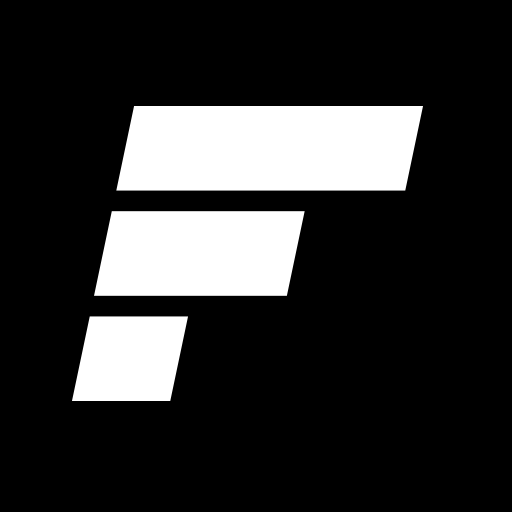Gym Workout & Home: Fitnessgeräte & Fitnessstudio
Spiele auf dem PC mit BlueStacks - der Android-Gaming-Plattform, der über 500 Millionen Spieler vertrauen.
Seite geändert am: 14. Juli 2020
Play Gym : Gym Workout, Personal Trainer Bodybuilding on PC
GymDone is your perfect digital personal trainer app, that will help you do your full body workout including all muscle groups, fit bod (fitness body), chest workout, back workout, abs six pack workout, glutes & legs workout in your gym.
Use the GYMDONE app for:
• Tracking and analyzing good workouts and weights
• Start weight lifting training
• Choose workout plans
• Tracker for body measurements
GymDone is your ultimate fitness tracker and gym, helper.
★ Exercises based on muscle groups
★ Detailed explanations
★ Workout plans
★ Healthy meal plans
★ Getting ready for your gym & gyms workout
Get the Workout App & Gym Exercise app
Spiele Gym Workout & Home: Fitnessgeräte & Fitnessstudio auf dem PC. Der Einstieg ist einfach.
-
Lade BlueStacks herunter und installiere es auf deinem PC
-
Schließe die Google-Anmeldung ab, um auf den Play Store zuzugreifen, oder mache es später
-
Suche in der Suchleiste oben rechts nach Gym Workout & Home: Fitnessgeräte & Fitnessstudio
-
Klicke hier, um Gym Workout & Home: Fitnessgeräte & Fitnessstudio aus den Suchergebnissen zu installieren
-
Schließe die Google-Anmeldung ab (wenn du Schritt 2 übersprungen hast), um Gym Workout & Home: Fitnessgeräte & Fitnessstudio zu installieren.
-
Klicke auf dem Startbildschirm auf das Gym Workout & Home: Fitnessgeräte & Fitnessstudio Symbol, um mit dem Spielen zu beginnen