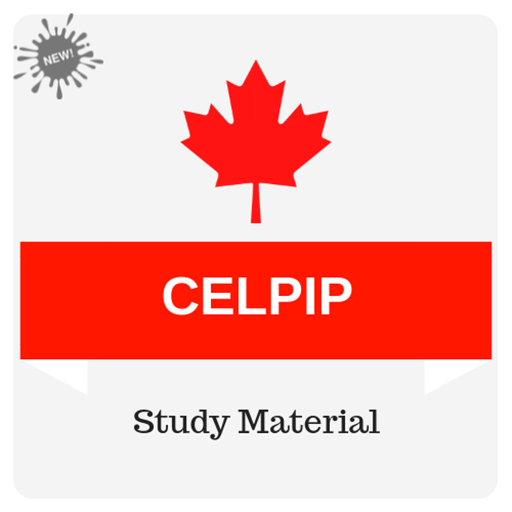Gymglish +
Play on PC with BlueStacks – the Android Gaming Platform, trusted by 500M+ gamers.
Page Modified on: December 2, 2019
Play Gymglish + on PC
Discover our lessons : English lesson (business, beginners), French lesson, English vocabulary course and more!
A DAILY PUSH. Your lessons will be sent directly via email or app making lessons easily accessible. There’s no need to remember passwords and logins, meaning you’re more likely to stay on track.
MICROLEARNING. Short, consistent training achieves better results than intensive, long training. It only takes 15 minutes per day to improve your English (in a lasting way).
MOTIVATION. With a diversity of content, Gymglish motivates and encourages its users to continue their progress by making e-learning as fun as possible. Our content is designed to be enjoyed!
ADAPTIVE LEARNING TECHNOLOGY. Our AI software adapts each lesson to the needs and level of the learner. They receive personalized content, explanations and corrections to make sure every minute is well spent. They can also handpick vocabulary to review in the future.
MEMORIZATION. We take into account the impact of time and forgetfulness on the learning process. To optimize long-term memorization and makes sure revision is as effective as possible, we define different time intervals for reviewing specific points.
Gymglish is developed in its entirety by A9 SAS Gymglish.
Play Gymglish + on PC. It’s easy to get started.
-
Download and install BlueStacks on your PC
-
Complete Google sign-in to access the Play Store, or do it later
-
Look for Gymglish + in the search bar at the top right corner
-
Click to install Gymglish + from the search results
-
Complete Google sign-in (if you skipped step 2) to install Gymglish +
-
Click the Gymglish + icon on the home screen to start playing