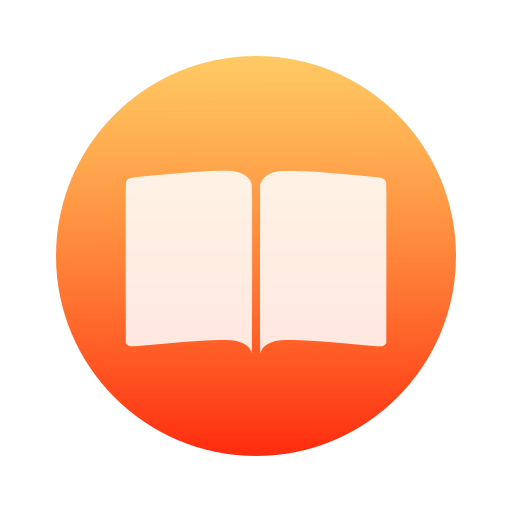English Vocabulary Trainer with Wordflashback
Graj na PC z BlueStacks – Platforma gamingowa Android, która uzyskała zaufanie ponad 500 milionów graczy!
Strona zmodyfikowana w dniu: 2 grudnia 2019
Play English Vocabulary Trainer with Wordflashback on PC
Only 5 to 10 minutes daily to improve your English!
> Short daily lessons delivered straight to your inbox.
> A personalized course adapted to your vocabulary needs and capabilities.
> Customized review schedules help your new knowledge stick.
> Terms from the headlines with a fun twist, featuring idioms, puns, wordplay and hidden meanings.
Words in the news. Each lesson is centered on a word making the rounds in the press from the world of politics, economics, sports, culture, etc. Learn vocabulary, idioms, definitions and more while taking a fun look at the headlines, past and present. Our archive goes back to 2010. Enjoy reminiscing about current events from way back when, and improve your English at the same time!
Keeping learners motivated. There’s no use developing wonderful educational tools if they aren’t used. Wordflashback motivates and encourages its users to continue their progress by making e-learning as fun as possible. Our AI software adapts each lesson to the needs and level of the learner. They receive personalized content, explanations and corrections to make sure every minute is well spent.
Wordflashback's Privacy Policy: https://www.gymglish.com/privacy-policy
Wordflashback's Terms Of Use: https://www.gymglish.com/terms-of-use
Wordflashback is developed in its entirety by A9 SAS Gymglish.
Zagraj w English Vocabulary Trainer with Wordflashback na PC. To takie proste.
-
Pobierz i zainstaluj BlueStacks na PC
-
Zakończ pomyślnie ustawienie Google, aby otrzymać dostęp do sklepu Play, albo zrób to później.
-
Wyszukaj English Vocabulary Trainer with Wordflashback w pasku wyszukiwania w prawym górnym rogu.
-
Kliknij, aby zainstalować English Vocabulary Trainer with Wordflashback z wyników wyszukiwania
-
Ukończ pomyślnie rejestrację Google (jeśli krok 2 został pominięty) aby zainstalować English Vocabulary Trainer with Wordflashback
-
Klinij w ikonę English Vocabulary Trainer with Wordflashback na ekranie startowym, aby zacząć grę