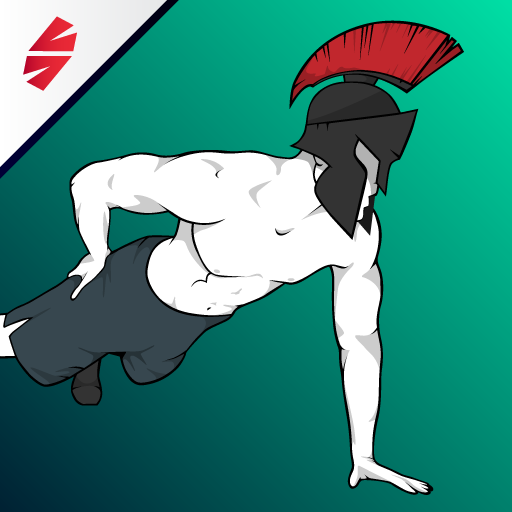Workout Calendar - Gym Life
Play on PC with BlueStacks – the Android Gaming Platform, trusted by 500M+ gamers.
Page Modified on: February 8, 2020
Play Workout Calendar - Gym Life on PC
Gym Life is the best gym tracker and workout planner available on Android, you can create your workout routines and track your weight lifting, body building and Cardio sessions.
**USER REVIEWS
- "This app is by far the best experience in gym apps I've tried. Great statistics, excellent app, tons of exercises, fast and lots of exercises. I love it."
- "This app is truly amazing! Without any doubt the best gym app I have used. The app is nothing less than brilliant!"
- "I waited for years an app like this. I love the fact that you can generate lists of routines and the interface and achievement are perfect. I think it has become my favorite application to workout for life, Excellent !!!"
**MAJOR FEATURES:
- 400+ Exercises
- Check your stats and watch how your workload affects your muscle groups
- Keep your workout diary and plan your routines
- Share your workout sessions on Facebook, Twitter and many more
- Check your workload Week by Week
- Create you personalized workout plan
- Track your outdoor running and cycling sessions
- Track your bodyweight
- Fully customizable routines and plan to create daily workout plans
Play Workout Calendar - Gym Life on PC. It’s easy to get started.
-
Download and install BlueStacks on your PC
-
Complete Google sign-in to access the Play Store, or do it later
-
Look for Workout Calendar - Gym Life in the search bar at the top right corner
-
Click to install Workout Calendar - Gym Life from the search results
-
Complete Google sign-in (if you skipped step 2) to install Workout Calendar - Gym Life
-
Click the Workout Calendar - Gym Life icon on the home screen to start playing