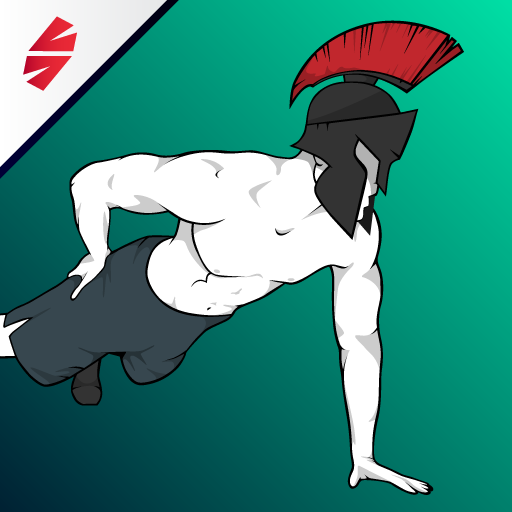Workout Calendar - Gym Life
Mainkan di PC dengan BlueStacks – platform Game-Game Android, dipercaya oleh lebih dari 500 juta gamer.
Halaman Dimodifikasi Aktif: 8 Februari 2020
Play Workout Calendar - Gym Life on PC
Gym Life is the best gym tracker and workout planner available on Android, you can create your workout routines and track your weight lifting, body building and Cardio sessions.
**USER REVIEWS
- "This app is by far the best experience in gym apps I've tried. Great statistics, excellent app, tons of exercises, fast and lots of exercises. I love it."
- "This app is truly amazing! Without any doubt the best gym app I have used. The app is nothing less than brilliant!"
- "I waited for years an app like this. I love the fact that you can generate lists of routines and the interface and achievement are perfect. I think it has become my favorite application to workout for life, Excellent !!!"
**MAJOR FEATURES:
- 400+ Exercises
- Check your stats and watch how your workload affects your muscle groups
- Keep your workout diary and plan your routines
- Share your workout sessions on Facebook, Twitter and many more
- Check your workload Week by Week
- Create you personalized workout plan
- Track your outdoor running and cycling sessions
- Track your bodyweight
- Fully customizable routines and plan to create daily workout plans
Mainkan Workout Calendar - Gym Life di PC Mudah saja memulainya.
-
Unduh dan pasang BlueStacks di PC kamu
-
Selesaikan proses masuk Google untuk mengakses Playstore atau lakukan nanti
-
Cari Workout Calendar - Gym Life di bilah pencarian di pojok kanan atas
-
Klik untuk menginstal Workout Calendar - Gym Life dari hasil pencarian
-
Selesaikan proses masuk Google (jika kamu melewati langkah 2) untuk menginstal Workout Calendar - Gym Life
-
Klik ikon Workout Calendar - Gym Life di layar home untuk membuka gamenya