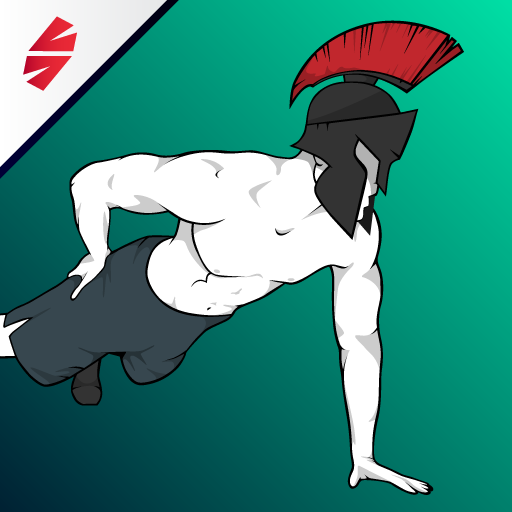このページには広告が含まれます

Workout Calendar - Gym Life
健康&フィットネス | Nicola Eusebi
BlueStacksを使ってPCでプレイ - 5憶以上のユーザーが愛用している高機能Androidゲーミングプラットフォーム
Play Workout Calendar - Gym Life on PC
Join the over 750,000 users who have chosen Gym Life.
Gym Life is the best gym tracker and workout planner available on Android, you can create your workout routines and track your weight lifting, body building and Cardio sessions.
**USER REVIEWS
- "This app is by far the best experience in gym apps I've tried. Great statistics, excellent app, tons of exercises, fast and lots of exercises. I love it."
- "This app is truly amazing! Without any doubt the best gym app I have used. The app is nothing less than brilliant!"
- "I waited for years an app like this. I love the fact that you can generate lists of routines and the interface and achievement are perfect. I think it has become my favorite application to workout for life, Excellent !!!"
**MAJOR FEATURES:
- 400+ Exercises
- Check your stats and watch how your workload affects your muscle groups
- Keep your workout diary and plan your routines
- Share your workout sessions on Facebook, Twitter and many more
- Check your workload Week by Week
- Create you personalized workout plan
- Track your outdoor running and cycling sessions
- Track your bodyweight
- Fully customizable routines and plan to create daily workout plans
Gym Life is the best gym tracker and workout planner available on Android, you can create your workout routines and track your weight lifting, body building and Cardio sessions.
**USER REVIEWS
- "This app is by far the best experience in gym apps I've tried. Great statistics, excellent app, tons of exercises, fast and lots of exercises. I love it."
- "This app is truly amazing! Without any doubt the best gym app I have used. The app is nothing less than brilliant!"
- "I waited for years an app like this. I love the fact that you can generate lists of routines and the interface and achievement are perfect. I think it has become my favorite application to workout for life, Excellent !!!"
**MAJOR FEATURES:
- 400+ Exercises
- Check your stats and watch how your workload affects your muscle groups
- Keep your workout diary and plan your routines
- Share your workout sessions on Facebook, Twitter and many more
- Check your workload Week by Week
- Create you personalized workout plan
- Track your outdoor running and cycling sessions
- Track your bodyweight
- Fully customizable routines and plan to create daily workout plans
Workout Calendar - Gym LifeをPCでプレイ
-
BlueStacksをダウンロードしてPCにインストールします。
-
GoogleにサインインしてGoogle Play ストアにアクセスします。(こちらの操作は後で行っても問題ありません)
-
右上の検索バーにWorkout Calendar - Gym Lifeを入力して検索します。
-
クリックして検索結果からWorkout Calendar - Gym Lifeをインストールします。
-
Googleサインインを完了してWorkout Calendar - Gym Lifeをインストールします。※手順2を飛ばしていた場合
-
ホーム画面にてWorkout Calendar - Gym Lifeのアイコンをクリックしてアプリを起動します。