
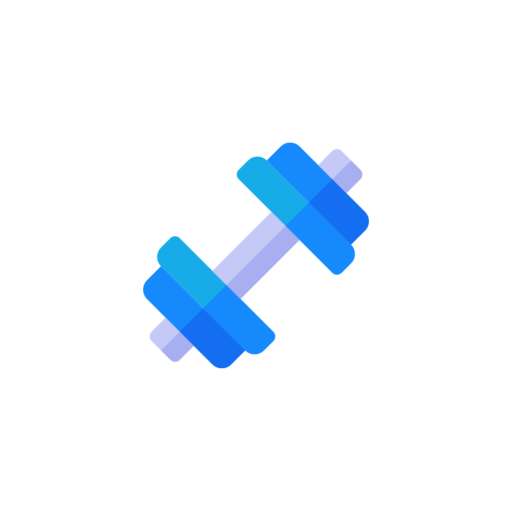
GymTime
Spiele auf dem PC mit BlueStacks - der Android-Gaming-Plattform, der über 500 Millionen Spieler vertrauen.
Seite geändert am: 05.08.2022
Play GymTime on PC
GymTime is now also available in your language. We are continously working on new translations.
GymTime will take your workouts on the next level with features like:
- Plan and perform your own custom workouts and routines
- Workout and rest timers (workouts can be paused at any time)
- Dashboard (overview over workout history, frequency and used routines)
- Comprehensive exercise library (you can create your own custom exercises)
- Exercise search, filtering and favorites
- Hide exercises you don’t want to see
- Detailed workout history (jump to workouts by date)
- UNLIMITED amount of routines
- Workout customization (screen wakelock, rest timer configuration, notifications)
- Light and dark themes
- Import and export workout databases
- Statistics, record tracking and graphs
- We are open to your suggestions.
Please consider supporting us in our work by checking out the support page in our app by either clicking on the “Free Edition” banner on the dashboard or the about page in the settings.
Spiele GymTime auf dem PC. Der Einstieg ist einfach.
-
Lade BlueStacks herunter und installiere es auf deinem PC
-
Schließe die Google-Anmeldung ab, um auf den Play Store zuzugreifen, oder mache es später
-
Suche in der Suchleiste oben rechts nach GymTime
-
Klicke hier, um GymTime aus den Suchergebnissen zu installieren
-
Schließe die Google-Anmeldung ab (wenn du Schritt 2 übersprungen hast), um GymTime zu installieren.
-
Klicke auf dem Startbildschirm auf das GymTime Symbol, um mit dem Spielen zu beginnen


