
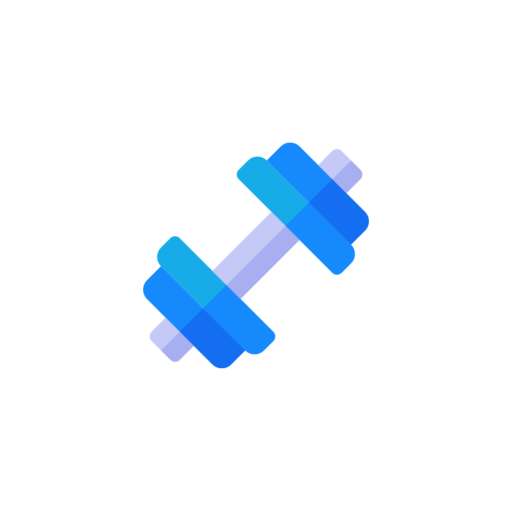
GymTime
Juega en PC con BlueStacks: la plataforma de juegos Android, en la que confían más de 500 millones de jugadores.
Página modificada el: 5 ago 2022
Play GymTime on PC
GymTime is now also available in your language. We are continously working on new translations.
GymTime will take your workouts on the next level with features like:
- Plan and perform your own custom workouts and routines
- Workout and rest timers (workouts can be paused at any time)
- Dashboard (overview over workout history, frequency and used routines)
- Comprehensive exercise library (you can create your own custom exercises)
- Exercise search, filtering and favorites
- Hide exercises you don’t want to see
- Detailed workout history (jump to workouts by date)
- UNLIMITED amount of routines
- Workout customization (screen wakelock, rest timer configuration, notifications)
- Light and dark themes
- Import and export workout databases
- Statistics, record tracking and graphs
- We are open to your suggestions.
Please consider supporting us in our work by checking out the support page in our app by either clicking on the “Free Edition” banner on the dashboard or the about page in the settings.
Juega GymTime en la PC. Es fácil comenzar.
-
Descargue e instale BlueStacks en su PC
-
Complete el inicio de sesión de Google para acceder a Play Store, o hágalo más tarde
-
Busque GymTime en la barra de búsqueda en la esquina superior derecha
-
Haga clic para instalar GymTime desde los resultados de búsqueda
-
Complete el inicio de sesión de Google (si omitió el paso 2) para instalar GymTime
-
Haz clic en el ícono GymTime en la pantalla de inicio para comenzar a jugar


