
このページには広告が含まれます
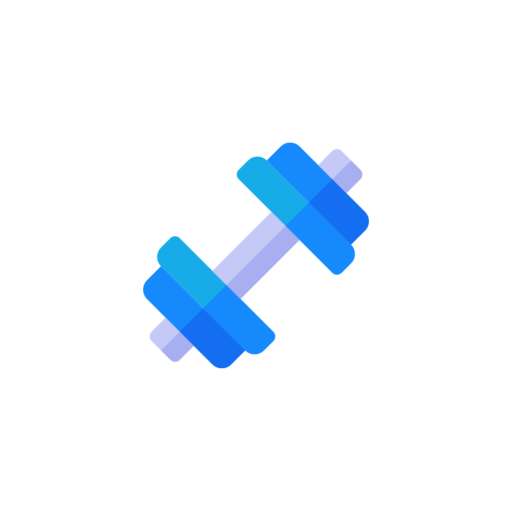
GymTime
Health & Fitness | SCHELER Software
BlueStacksを使ってPCでプレイ - 5憶以上のユーザーが愛用している高機能Androidゲーミングプラットフォーム
Play GymTime on PC
GymTime is the premium workout tracker available for FREE. It is carefully designed by fitness enthusiasts for fitness enthusiasts which makes it very easy to use.
GymTime is now also available in your language. We are continously working on new translations.
GymTime will take your workouts on the next level with features like:
- Plan and perform your own custom workouts and routines
- Workout and rest timers (workouts can be paused at any time)
- Dashboard (overview over workout history, frequency and used routines)
- Comprehensive exercise library (you can create your own custom exercises)
- Exercise search, filtering and favorites
- Hide exercises you don’t want to see
- Detailed workout history (jump to workouts by date)
- UNLIMITED amount of routines
- Workout customization (screen wakelock, rest timer configuration, notifications)
- Light and dark themes
- Import and export workout databases
- Statistics, record tracking and graphs
- We are open to your suggestions.
Please consider supporting us in our work by checking out the support page in our app by either clicking on the “Free Edition” banner on the dashboard or the about page in the settings.
GymTime is now also available in your language. We are continously working on new translations.
GymTime will take your workouts on the next level with features like:
- Plan and perform your own custom workouts and routines
- Workout and rest timers (workouts can be paused at any time)
- Dashboard (overview over workout history, frequency and used routines)
- Comprehensive exercise library (you can create your own custom exercises)
- Exercise search, filtering and favorites
- Hide exercises you don’t want to see
- Detailed workout history (jump to workouts by date)
- UNLIMITED amount of routines
- Workout customization (screen wakelock, rest timer configuration, notifications)
- Light and dark themes
- Import and export workout databases
- Statistics, record tracking and graphs
- We are open to your suggestions.
Please consider supporting us in our work by checking out the support page in our app by either clicking on the “Free Edition” banner on the dashboard or the about page in the settings.
GymTimeをPCでプレイ
-
BlueStacksをダウンロードしてPCにインストールします。
-
GoogleにサインインしてGoogle Play ストアにアクセスします。(こちらの操作は後で行っても問題ありません)
-
右上の検索バーにGymTimeを入力して検索します。
-
クリックして検索結果からGymTimeをインストールします。
-
Googleサインインを完了してGymTimeをインストールします。※手順2を飛ばしていた場合
-
ホーム画面にてGymTimeのアイコンをクリックしてアプリを起動します。


