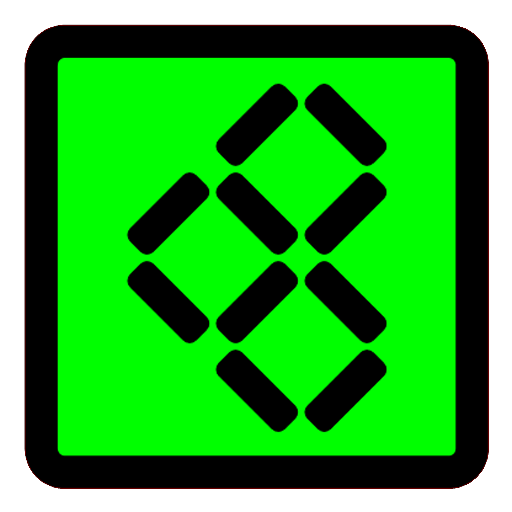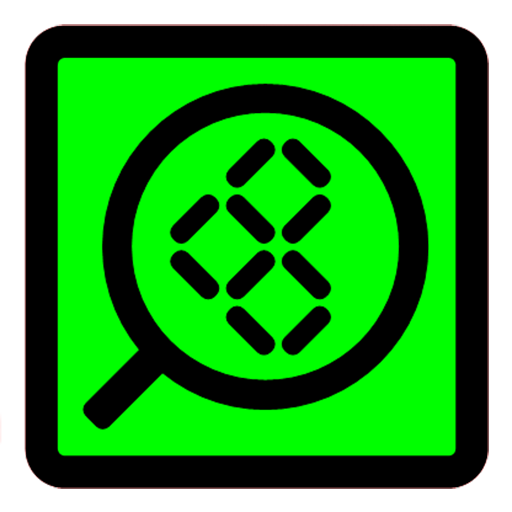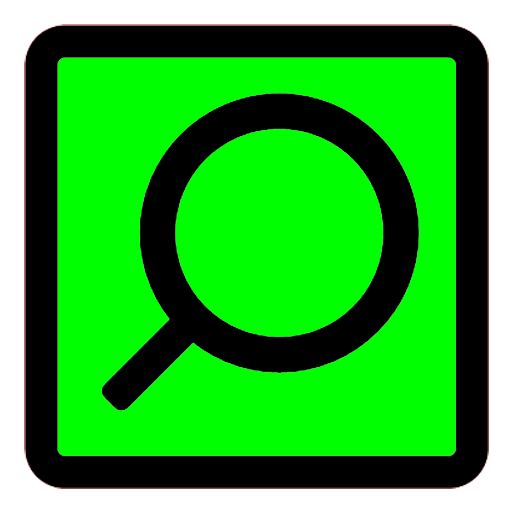
G-NetLook Pro
Mainkan di PC dengan BlueStacks – platform Game-Game Android, dipercaya oleh lebih dari 500 juta gamer.
Halaman Dimodifikasi Aktif: 15 April 2019
Play G-NetLook Pro on PC
It can be used for visualization of mobile network, neighbor cells planning, antenna tilt adjustment and postprocessing of G-NetTrack Pro logfiles or measurements from your own database.
See video demo here - https://www.youtube.com/watch?v=LgerYuEyDxk&list=PLeZ3lA81P9ETdfOnZK224oqIOIjJ_FBj0
The app is useful for engineers working in Radio Planning and Optimization.
If you are just interested in analyzing drivetest logfiles you can try G-NetView - https://play.google.com/store/apps/details?id=com.gyokovsolutions.gnetviewpro
Features:
1.Mobile network visualization
- cell visualization on the map
- neighbor cells visualization
- cell data information display
- neighbor relations analysis - distance and reciprocity check
- cell search
2.Postprocessing of G-NetTrack logfiles or measurements from your own database
- logfile visualization on map
- serving and neighbor cell lines visualization
- thematic maps - LEVEL, QUAL, CELL, TECH, PCI/PSC/BSIC, SNR, BITRATE, SPEED, ALTITUDE, SERVING DISTANCE, BEARING, ANTENNA HEIGHT, ARFCN, PING, BITRATES, NEIGHBORS LEVEL, NEIGHBORS QUAL
- measurement point info
- measurements charts
- measurements histogram statistics charts
- export of measurement charts and statistics in html format to be viewed on desktop browser
- logfile player
- floorplan load for indoor measurements
3.Neighbors Analyzer - can be used in two ways:
- for automatic neighbor cells planning
- for missing neighbor cells detection
See video demo - https://www.youtube.com/watch?v=pIdhGWcuRJc
4. Tilt Optimizer - for antenna tilt automatic calculation
See video demo - https://www.youtube.com/watch?v=EtzUAp8czBk
5. Antenna tilt adjustment - export of antenna beamwidth planes in kml format for visualization in Google Earth.
See demo video - https://www.youtube.com/watch?v=-5N58M9lmjQ
- cell coverage - kml export of one cell with option to change tilt, beamwidth and height
- multi cell coverage - kml export of several cells - the kml is organized in technology and cell layer.
The kml file contains three planes:
- central (max power) - angle=tilt
- upper (-3dB) - angle = tilt-verticalbeamwidth/2
- lower (-3dB) - angle = tilt+verticalbeamwidth/2
6. Exports
- cell and neighbor relations export in text and kml format - See video demo - https://www.youtube.com/watch?v=P2VdXLba310
- option to include missing neighbors in export
7. Online database data. You can use your own database using G-NetReport Pro for Android or public G-NetReport database.
- load measurements from online database
- load cell data
How to create your database and set the app to use it:
- download scripts - http://www.gyokovsolutions.com/downloads/scripts/gnetlook_scripts.rar
- for measurement data use G-NetReport Pro. For reading logdata from database the script logdata.php is used.
- for cell data use create_celltable.txt script to create table called 'cells' in your database. For reading celldata from database the script sitedata.php is used. the script in Settings -
Read more details about setup of database here - http://www.gyokovsolutions.com/G-NetLook_Android.html
Check also:
G-NetLook Web - web app for visualization and analysis of mobile network - http://www.gyokovsolutions.com/G-NetLook
G-NetReport Pro - similar to G-NetTrack Pro, but you can send reports in real time to your own online database and organize your measurement fleet of reporting phones - https://play.google.com/store/apps/details?id=com.gyokovsolutions.gnetreportpro
G-NetLook Pro - manual - http://www.gyokovsolutions.com/manuals/gnetlookpro_manual.php
Download sample files for cells and neighbors here:
cellfile.txt - http://www.gyokovsolutions.com/downloads/G-NetLook/cellfile.txt
neifile.txt - http://www.gyokovsolutions.com/downloads/G-NetLook/neifile.txt
test_logfile.txt - http://www.gyokovsolutions.com/downloads/G-NetLook/test_logfile.txt
Mainkan G-NetLook Pro di PC Mudah saja memulainya.
-
Unduh dan pasang BlueStacks di PC kamu
-
Selesaikan proses masuk Google untuk mengakses Playstore atau lakukan nanti
-
Cari G-NetLook Pro di bilah pencarian di pojok kanan atas
-
Klik untuk menginstal G-NetLook Pro dari hasil pencarian
-
Selesaikan proses masuk Google (jika kamu melewati langkah 2) untuk menginstal G-NetLook Pro
-
Klik ikon G-NetLook Pro di layar home untuk membuka gamenya