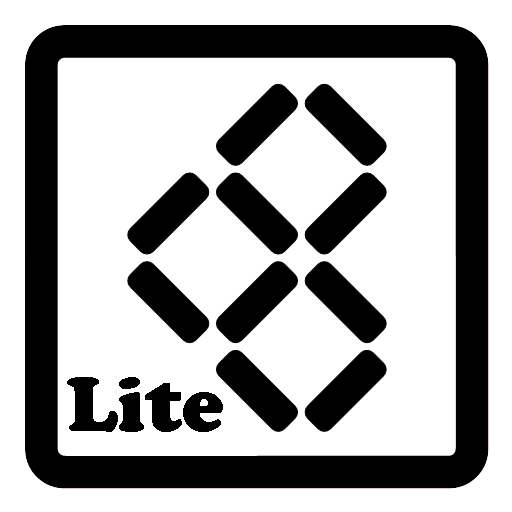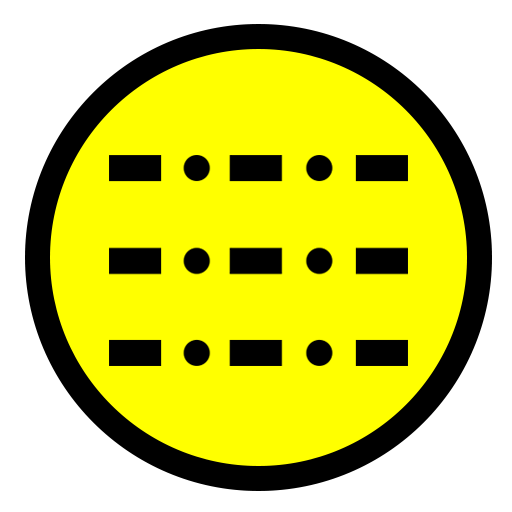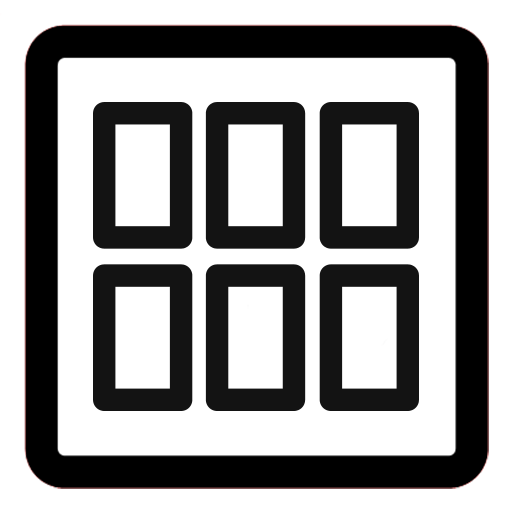
G-NetPages
Tools | GyokovSolutions
在電腦上使用BlueStacks –受到5億以上的遊戲玩家所信任的Android遊戲平台。
Play G-NetPages on PC
G-NetPages allows instant access to your favorite web pages.
Define your favorite web pages and choose how to see them in app – as tabs or in menu. For each page you can turn on/off java script support and "do not track" option.
How to use:
1. Define your web pages name and URL address in SETTINGS – PAGES. You can set up to 10 pages. You can also use Menu - Add page and Menu - Delete page to modify pages.
2. Set Allow java script and "do not track" option in SETTINGS – PAGES for each specific page.
3. Set SETTINGS - PAGES - Show tab to show/hide specific page.
4. Set in SETTINGS – Use tabs if you want to see pages as tabs or as items in app menu.
You can also customize app design by changing app name, icon and colors in SETTINGS.
Define your favorite web pages and choose how to see them in app – as tabs or in menu. For each page you can turn on/off java script support and "do not track" option.
How to use:
1. Define your web pages name and URL address in SETTINGS – PAGES. You can set up to 10 pages. You can also use Menu - Add page and Menu - Delete page to modify pages.
2. Set Allow java script and "do not track" option in SETTINGS – PAGES for each specific page.
3. Set SETTINGS - PAGES - Show tab to show/hide specific page.
4. Set in SETTINGS – Use tabs if you want to see pages as tabs or as items in app menu.
You can also customize app design by changing app name, icon and colors in SETTINGS.
在電腦上遊玩G-NetPages . 輕易上手.
-
在您的電腦上下載並安裝BlueStacks
-
完成Google登入後即可訪問Play商店,或等你需要訪問Play商店十再登入
-
在右上角的搜索欄中尋找 G-NetPages
-
點擊以從搜索結果中安裝 G-NetPages
-
完成Google登入(如果您跳過了步驟2),以安裝 G-NetPages
-
在首頁畫面中點擊 G-NetPages 圖標來啟動遊戲