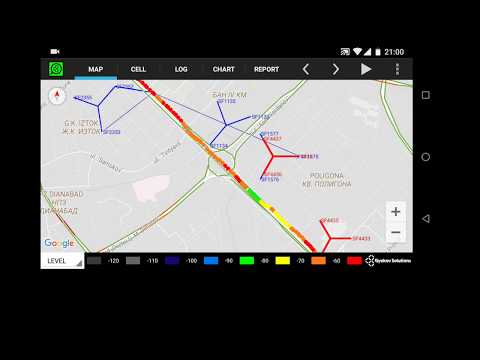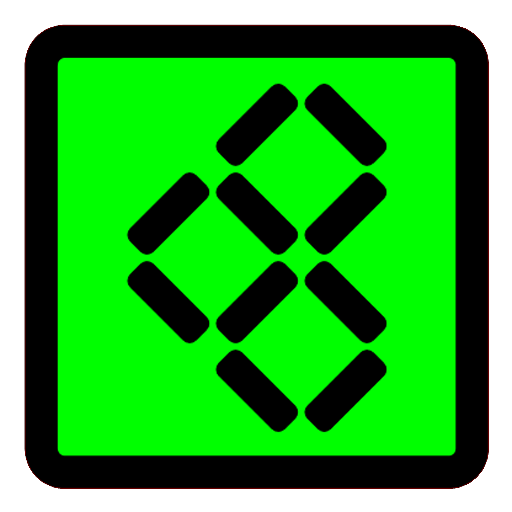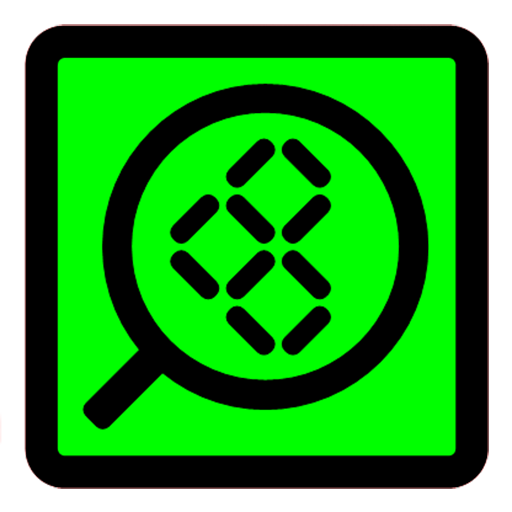
G-NetView Pro
Mainkan di PC dengan BlueStacks – platform Game-Game Android, dipercaya oleh lebih dari 500 juta gamer.
Halaman Dimodifikasi Aktif: 21 September 2019
Play G-NetView Pro on PC
Features:
- logfile points visualization on map
- serving and neighbor cell lines visualization
- different thematic maps - LEVEL, QUAL, CELL, TECH, PCI/PSC/BSIC, SNR, BITRATE, SPEED, ALTITUDE, SERVING DISTANCE, SERVING BEARING, SERVING ANTENNA HEIGHT, ARFCN, TEST PING, TEST BITRATES, NEIGHBORS LEVEL, NEIGHBORS QUAL
- measurement point info
- measurements charts
- measurements histogram statistics charts
- export of measurement charts and statistics in html format to be viewed on desktop browser
- logfile player
- floorplan load for indoor measurements
How to use:
1. Load site data - the sites are loaded from cellfile.txt that is in folder G-NetView/celldata. Put your cellfile in this folder. On app install there is a sample cellfile.
2. Load logfile - select your text logfile to open it. In folder G-NetView/celldata there is a sample test_logfile.txt.
3. Use buttons to play logfile or select a point to see measurements.
4. In LOG tab you can see measurements for selected point.
5. In CELL tab you can view information for serving or manually selected cell.
6. In CHART tab you can view the measurement charts. Use buttons to move or zoom.
7. In REPORT tab you can see the measurement statistics charts.
Mainkan G-NetView Pro di PC Mudah saja memulainya.
-
Unduh dan pasang BlueStacks di PC kamu
-
Selesaikan proses masuk Google untuk mengakses Playstore atau lakukan nanti
-
Cari G-NetView Pro di bilah pencarian di pojok kanan atas
-
Klik untuk menginstal G-NetView Pro dari hasil pencarian
-
Selesaikan proses masuk Google (jika kamu melewati langkah 2) untuk menginstal G-NetView Pro
-
Klik ikon G-NetView Pro di layar home untuk membuka gamenya