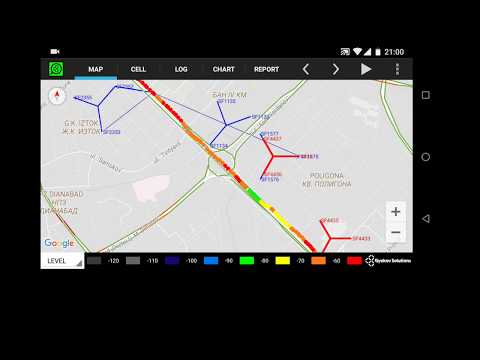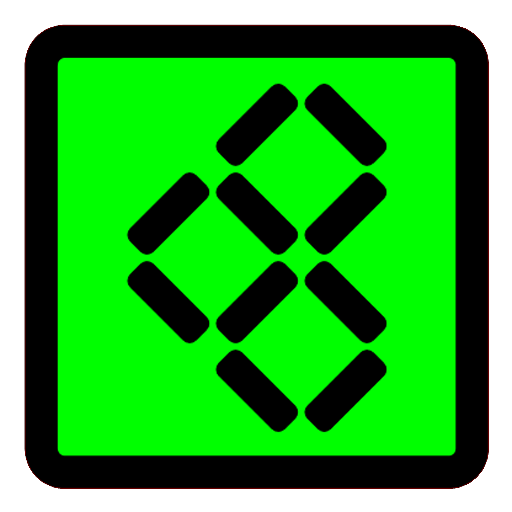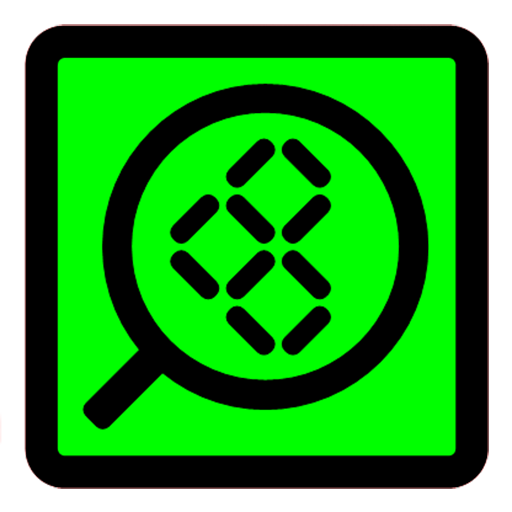
G-NetView Pro
Chơi trên PC với BlueStacks - Nền tảng chơi game Android, được hơn 500 triệu game thủ tin tưởng.
Trang đã được sửa đổi vào: 21 tháng 9, 2019
Play G-NetView Pro on PC
Features:
- logfile points visualization on map
- serving and neighbor cell lines visualization
- different thematic maps - LEVEL, QUAL, CELL, TECH, PCI/PSC/BSIC, SNR, BITRATE, SPEED, ALTITUDE, SERVING DISTANCE, SERVING BEARING, SERVING ANTENNA HEIGHT, ARFCN, TEST PING, TEST BITRATES, NEIGHBORS LEVEL, NEIGHBORS QUAL
- measurement point info
- measurements charts
- measurements histogram statistics charts
- export of measurement charts and statistics in html format to be viewed on desktop browser
- logfile player
- floorplan load for indoor measurements
How to use:
1. Load site data - the sites are loaded from cellfile.txt that is in folder G-NetView/celldata. Put your cellfile in this folder. On app install there is a sample cellfile.
2. Load logfile - select your text logfile to open it. In folder G-NetView/celldata there is a sample test_logfile.txt.
3. Use buttons to play logfile or select a point to see measurements.
4. In LOG tab you can see measurements for selected point.
5. In CELL tab you can view information for serving or manually selected cell.
6. In CHART tab you can view the measurement charts. Use buttons to move or zoom.
7. In REPORT tab you can see the measurement statistics charts.
Chơi G-NetView Pro trên PC. Rất dễ để bắt đầu
-
Tải và cài đặt BlueStacks trên máy của bạn
-
Hoàn tất đăng nhập vào Google để đến PlayStore, hoặc thực hiện sau
-
Tìm G-NetView Pro trên thanh tìm kiếm ở góc phải màn hình
-
Nhấn vào để cài đặt G-NetView Pro trong danh sách kết quả tìm kiếm
-
Hoàn tất đăng nhập Google (nếu bạn chưa làm bước 2) để cài đặt G-NetView Pro
-
Nhấn vào icon G-NetView Pro tại màn hình chính để bắt đầu chơi