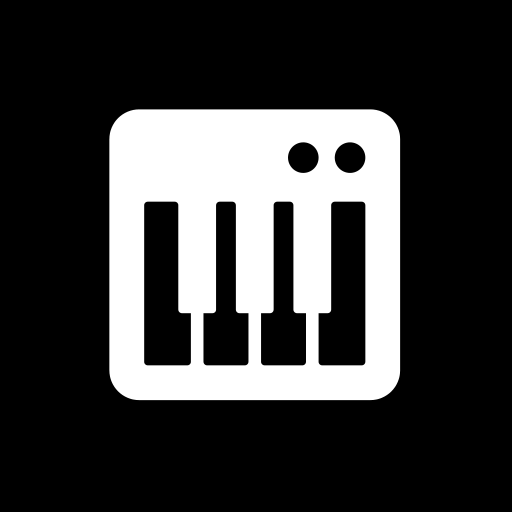Melody Engineer
Play on PC with BlueStacks – the Android Gaming Platform, trusted by 500M+ gamers.
Page Modified on: November 17, 2019
Play Melody Engineer on PC
Video demo - https://www.youtube.com/watch?v=2XkAq0uqeDc&list=PLeZ3lA81P9ER_7Urvxg4B4djPp5K2N2Fa
This is extended version of free app Melody Engineer Lite - https://play.google.com/store/apps/details?id=com.gyokovsolutions.melodyengineerlite
with many additional features:
- save melody and harmony as midi and text file
- change number of notes up to 64
- harmonize melody - auto compose new harmony chords over existing melody
- AUTO MODE - when this mode is active then composed melody is repeatedly played and auto composed every 4 cycles and the good melodies can be saved while listening
- open saved melody
- many more scales
- AUTO COMPOSER advanced method
- ARTIFICIAL INTELLIGENCE COMPOSER - https://www.youtube.com/watch?v=biSq3Z-HKk0
- option to auto compose chords in auto mode
- control melody range
- transpose melody up and down
- expand and shrink melody
- extended types of chords (dominant, major 7th, minor 7th, dim, aug)
There are two methods for composition:
- manual - you select notes and chords
- automatic - using the AUTO COMPOSER that chooses "right" notes and chords for you.
The COMPOSE ALL app feature creates a new melody and accompanying harmony from scratch. You can use this feature as fresh ideas generator and then tweak the melody.
AUTO MODE - when active the melody is autocomposed every 4 (changeable in Settings) cycles. During playing you can save the composed melody via Save button.
Three types of AUTO MODE are available:
1. When AUTO MODE is active and COMPOSE ALL is selected then both melody and harmony will be autocomposed every 4 cycles. The text below button PLAY will show "AUTO ALL".
2. When AUTO MODE is active and COMPOSE NOTES is selected then melody only will be autocomposed every 4 cycles. The text below button PLAY will show "AUTO NOTES".
3. When AUTO MODE is active and COMPOSE CHORDS is selected then harmony only will be autocomposed every 4 cycles. The text below button PLAY will show "AUTO CHORDS".
Video demo of AUTO MODE - - https://www.youtube.com/watch?v=C6y2VNgFpCE
The notes and chords are changed using the drop down menus for each note. You can choose to listen for both melody and harmony or only one of them using check boxes in app control menu.
If you want to auto compose some notes of melody just check them and press Auto Compose button. Then the notes will be composed for you.
See video demo - https://www.youtube.com/watch?v=RFki1tDvtvo
How can you use it:
1. Select tempo, note scale and note length.
2. Create melody rhythm by checking the checkboxes below the notes. Play rhythm and tweak it if needed.
3. Press COMPOSE NOTES button to generate the notes for selected rhythm.
4. Listen to melody repeatedly and tweak the notes manually or with the help of auto composer by leaving the notes targeted for change checked.
5. Add harmony accompaniment
The individual notes are chosen using drop down menu.
AUTO COMPOSER select notes for these positions where the checkboxes are checked.
The app manual - http://www.gyokovsolutions.com/manuals/melodyengineer_manual.php
Check also the other music composition related apps:
Song Engineer - https://play.google.com/store/apps/details?id=com.gyokovsolutions.songengineerlite
Rhythm Engineer - https://play.google.com/store/apps/details?id=com.gyokovsolutions.rhythmengineerlite
Guitar Engineer - https://play.google.com/store/apps/details?id=com.gyokovsolutions.guitarengineerlite
Bass Engineer - https://play.google.com/store/apps/details?id=com.gyokovsolutions.bassengineerlite
DrumsEngineer - https://play.google.com/store/apps/details?id=com.gyokovsolutions.drumsengineerlite
MultitrackEngineer - https://play.google.com/store/apps/details?id=com.gyokovsolutions.multitrackengineerlite
Play Melody Engineer on PC. It’s easy to get started.
-
Download and install BlueStacks on your PC
-
Complete Google sign-in to access the Play Store, or do it later
-
Look for Melody Engineer in the search bar at the top right corner
-
Click to install Melody Engineer from the search results
-
Complete Google sign-in (if you skipped step 2) to install Melody Engineer
-
Click the Melody Engineer icon on the home screen to start playing