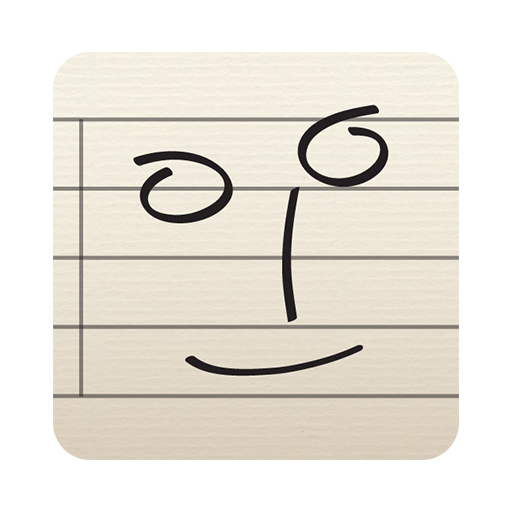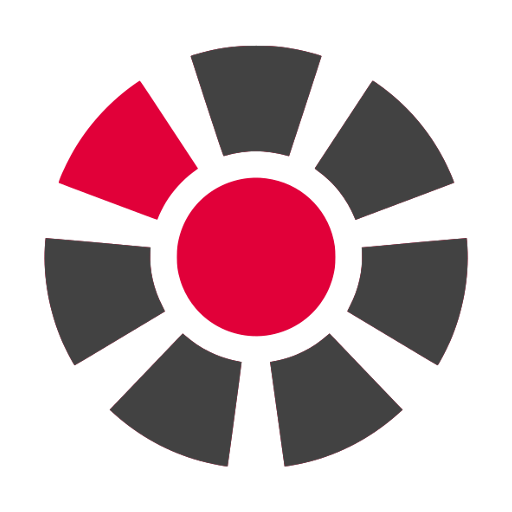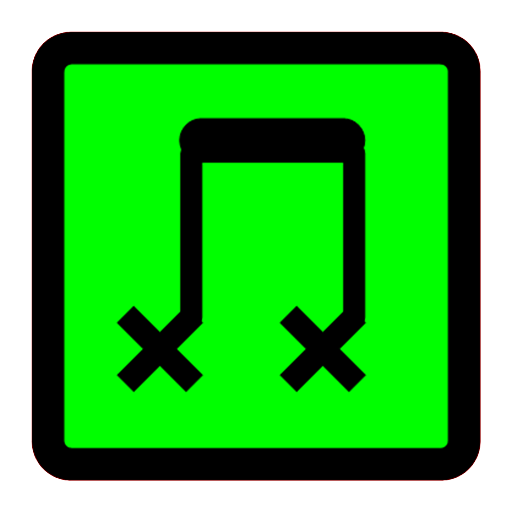
Rhythm Engineer
Играйте на ПК с BlueStacks – игровой платформе для приложений на Android. Нас выбирают более 500 млн. игроков.
Страница изменена: 28 августа 2019 г.
Play Rhythm Engineer on PC
It is a enhanced version of Rhythm Engineer Lite with more features like:
- up to 64 beats
- use legato between beats
- use articulation (accented/muted) notes
- swing/shuffle rhythm
- save rhythm as midi and text file
- open rhythm
- randomize beat patterns
How to use:
1. Select rhythm pattern for each beat
2. Press play to hear the rhythm
3. Adjust tempo with tempo slider
Additionally you can add articulation (accent or mute) to the notes and also legato between beats. In order to do this first allow the feature in Settings and restart the app in order to activate the feature.
Video demo of articulation feature - https://www.youtube.com/watch?v=dGriOCt4ofM
Check also the other music composition related apps:
Song Engineer - https://play.google.com/store/apps/details?id=com.gyokovsolutions.songengineerlite
Melody Engineer - https://play.google.com/store/apps/details?id=com.gyokovsolutions.melodyengineerlite
Lyrics Engineer - https://play.google.com/store/apps/details?id=com.gyokovsolutions.lyricsengineerlite
Guitar Engineer - https://play.google.com/store/apps/details?id=com.gyokovsolutions.guitarengineerlite
DrumsEngineer - https://play.google.com/store/apps/details?id=com.gyokovsolutions.drumsengineerlite
MultitrackEngineer - https://play.google.com/store/apps/details?id=com.gyokovsolutions.multitrackengineerlite
Bass Engineer - https://play.google.com/store/apps/details?id=com.gyokovsolutions.bassengineerlite
Играйте в игру Rhythm Engineer на ПК. Это легко и просто.
-
Скачайте и установите BlueStacks на ПК.
-
Войдите в аккаунт Google, чтобы получить доступ к Google Play, или сделайте это позже.
-
В поле поиска, которое находится в правой части экрана, введите название игры – Rhythm Engineer.
-
Среди результатов поиска найдите игру Rhythm Engineer и нажмите на кнопку "Установить".
-
Завершите авторизацию в Google (если вы пропустили этот шаг в начале) и установите игру Rhythm Engineer.
-
Нажмите на ярлык игры Rhythm Engineer на главном экране, чтобы начать играть.