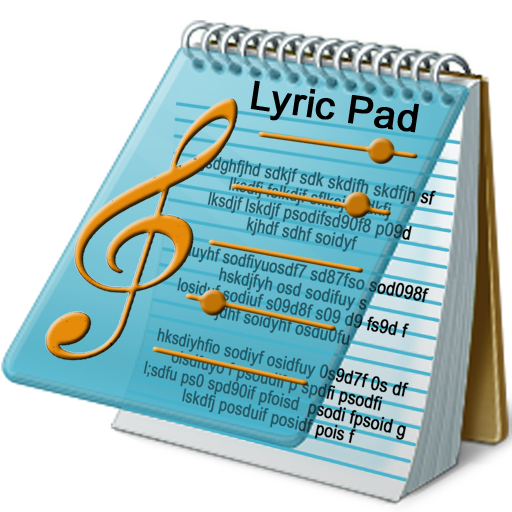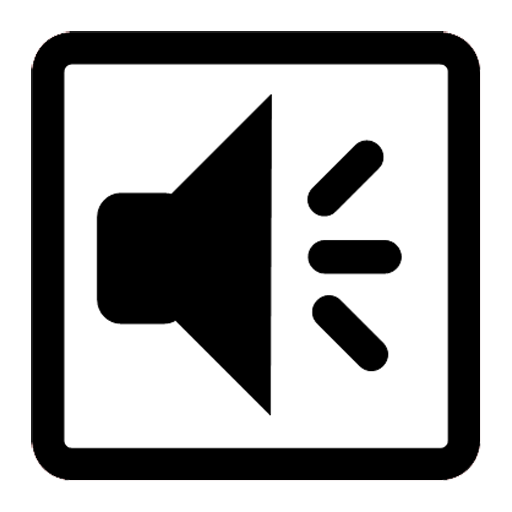
Sound Sampler Lite
Jouez sur PC avec BlueStacks - la plate-forme de jeu Android, approuvée par + 500M de joueurs.
Page Modifiée le: 18 juin 2021
Play Sound Sampler Lite on PC
The app can be used for different purposes like:
- educational - musical instrument playing or language learning - assign different audio clips to different buttons (or slit one big clip to several clips using cropping) and easily access them on button click. Change speed and pitch to match your purposes.
- podcasts - for playing different audio clips.
- fun - set sounds from online sound libraries and have fun playing them on different occasions.
App manual - https://gyokovsolutions.com/manual-soundsampler
Jouez à Sound Sampler Lite sur PC. C'est facile de commencer.
-
Téléchargez et installez BlueStacks sur votre PC
-
Connectez-vous à Google pour accéder au Play Store ou faites-le plus tard
-
Recherchez Sound Sampler Lite dans la barre de recherche dans le coin supérieur droit
-
Cliquez pour installer Sound Sampler Lite à partir des résultats de la recherche
-
Connectez-vous à Google (si vous avez ignoré l'étape 2) pour installer Sound Sampler Lite
-
Cliquez sur l'icône Sound Sampler Lite sur l'écran d'accueil pour commencer à jouer