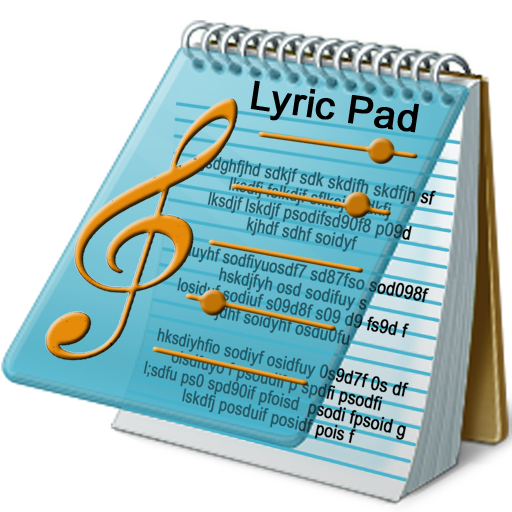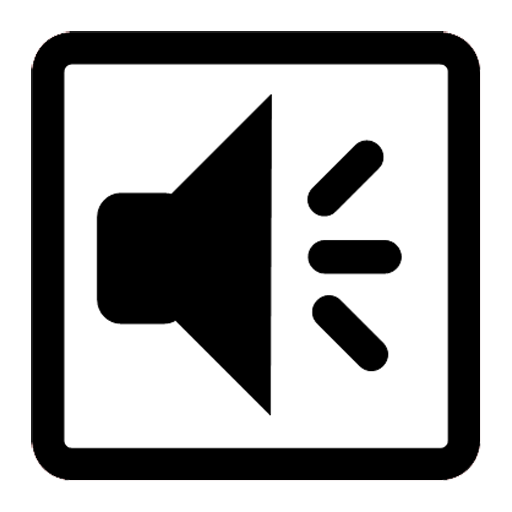
Sound Sampler Lite
Graj na PC z BlueStacks – Platforma gamingowa Android, która uzyskała zaufanie ponad 500 milionów graczy!
Strona zmodyfikowana w dniu: 18 czerwca 2021
Play Sound Sampler Lite on PC
The app can be used for different purposes like:
- educational - musical instrument playing or language learning - assign different audio clips to different buttons (or slit one big clip to several clips using cropping) and easily access them on button click. Change speed and pitch to match your purposes.
- podcasts - for playing different audio clips.
- fun - set sounds from online sound libraries and have fun playing them on different occasions.
App manual - https://gyokovsolutions.com/manual-soundsampler
Zagraj w Sound Sampler Lite na PC. To takie proste.
-
Pobierz i zainstaluj BlueStacks na PC
-
Zakończ pomyślnie ustawienie Google, aby otrzymać dostęp do sklepu Play, albo zrób to później.
-
Wyszukaj Sound Sampler Lite w pasku wyszukiwania w prawym górnym rogu.
-
Kliknij, aby zainstalować Sound Sampler Lite z wyników wyszukiwania
-
Ukończ pomyślnie rejestrację Google (jeśli krok 2 został pominięty) aby zainstalować Sound Sampler Lite
-
Klinij w ikonę Sound Sampler Lite na ekranie startowym, aby zacząć grę