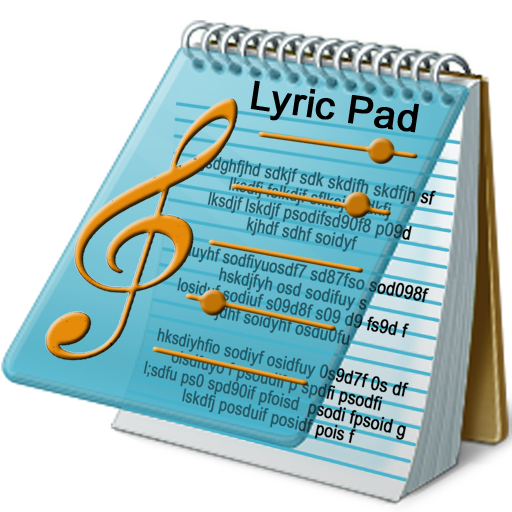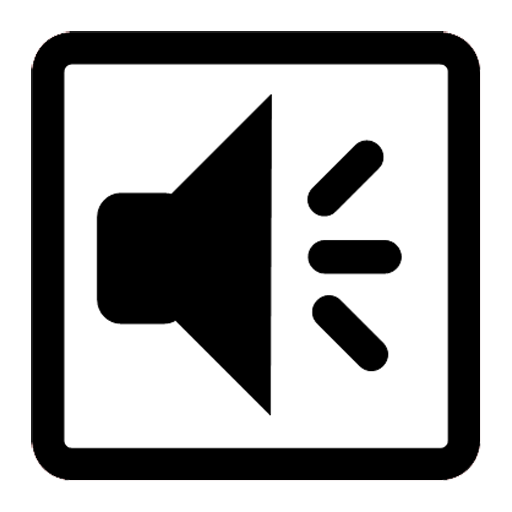
Sound Sampler Lite
Chơi trên PC với BlueStacks - Nền tảng chơi game Android, được hơn 500 triệu game thủ tin tưởng.
Trang đã được sửa đổi vào: 18 tháng 6, 2021
Play Sound Sampler Lite on PC
The app can be used for different purposes like:
- educational - musical instrument playing or language learning - assign different audio clips to different buttons (or slit one big clip to several clips using cropping) and easily access them on button click. Change speed and pitch to match your purposes.
- podcasts - for playing different audio clips.
- fun - set sounds from online sound libraries and have fun playing them on different occasions.
App manual - https://gyokovsolutions.com/manual-soundsampler
Chơi Sound Sampler Lite trên PC. Rất dễ để bắt đầu
-
Tải và cài đặt BlueStacks trên máy của bạn
-
Hoàn tất đăng nhập vào Google để đến PlayStore, hoặc thực hiện sau
-
Tìm Sound Sampler Lite trên thanh tìm kiếm ở góc phải màn hình
-
Nhấn vào để cài đặt Sound Sampler Lite trong danh sách kết quả tìm kiếm
-
Hoàn tất đăng nhập Google (nếu bạn chưa làm bước 2) để cài đặt Sound Sampler Lite
-
Nhấn vào icon Sound Sampler Lite tại màn hình chính để bắt đầu chơi