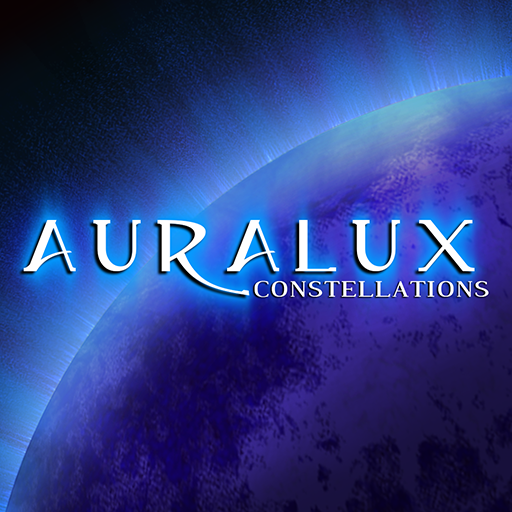Colonizer
Play on PC with BlueStacks – the Android Gaming Platform, trusted by 500M+ gamers.
Page Modified on: October 17, 2018
Play Colonizer on PC
Game Design Principles
• ULTRA RESPONSIVE: Your finger fits on our buttons perfectly. Always.
• TRAVEL FRIENDLY: Quit / crash / get distracted. Continue quick.
• RANDOM MAP LAB: Build maps. Always different.
• 100% FAIR: Maps are centrally symmetric.
• AD-FREE: We know you don’t want ads.
• OFFLINE: You don’t need internet to play.
Colonizer is a strategy game set in outer space. You will command a diverse fleet of ships and attempt to claim more planets than your rivals, earning stars that allow access to some of the stranger power-ups that the galaxy has to offer (Floating empanada defense system, anyone?).
Play Colonizer on PC. It’s easy to get started.
-
Download and install BlueStacks on your PC
-
Complete Google sign-in to access the Play Store, or do it later
-
Look for Colonizer in the search bar at the top right corner
-
Click to install Colonizer from the search results
-
Complete Google sign-in (if you skipped step 2) to install Colonizer
-
Click the Colonizer icon on the home screen to start playing