
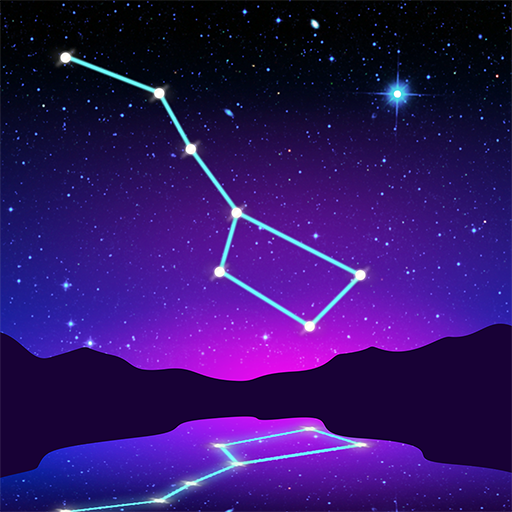
Starlight - Explore the Stars
Graj na PC z BlueStacks – Platforma gamingowa Android, która uzyskała zaufanie ponad 500 milionów graczy!
Strona zmodyfikowana w dniu: 21 listopada 2018
Play Starlight - Explore the Stars on PC
Starlight is a streamlined sky viewer that makes stargazing exciting and educational. See planets, stars, and constellations come to life against a vibrant backdrop of stars. This is your map to the cosmos! Amaze your friends and educate your kids with this useful app.
FEATURES:
• Beautiful hand-painted artwork.
• Lightning-fast navigation.
• Over 100,000 stars from the Hipparcos database, shown accurately according to their spectral type.
• All 88 western constellations.
• Planets of the solar system. (We threw in Pluto because we're sentimental.)
• Starlight is an ever-expanding tour of the Cosmos with new content planned regularly.
We want to hear from you! What would like to see in Starlight? Let us know by reviewing the app or visiting our website!
Zagraj w Starlight - Explore the Stars na PC. To takie proste.
-
Pobierz i zainstaluj BlueStacks na PC
-
Zakończ pomyślnie ustawienie Google, aby otrzymać dostęp do sklepu Play, albo zrób to później.
-
Wyszukaj Starlight - Explore the Stars w pasku wyszukiwania w prawym górnym rogu.
-
Kliknij, aby zainstalować Starlight - Explore the Stars z wyników wyszukiwania
-
Ukończ pomyślnie rejestrację Google (jeśli krok 2 został pominięty) aby zainstalować Starlight - Explore the Stars
-
Klinij w ikonę Starlight - Explore the Stars na ekranie startowym, aby zacząć grę



