
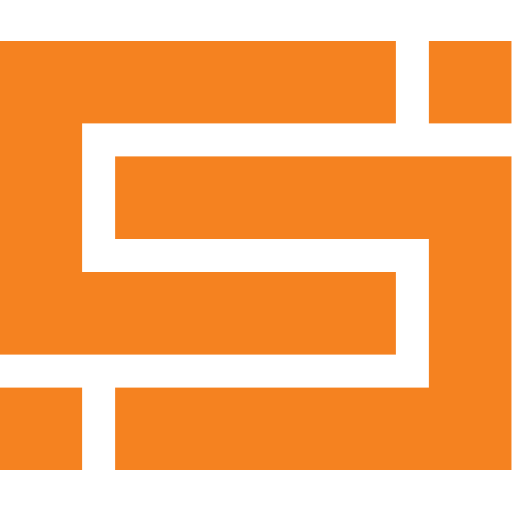
BeatRoute - 360 Intelligent Field Force CRM
Spiele auf dem PC mit BlueStacks - der Android-Gaming-Plattform, der über 500 Millionen Spieler vertrauen.
Seite geändert am: 31. Oktober 2019
Play BeatRoute - 360 Intelligent Field Force CRM on PC
BeatRoute uses applied intelligence to maximize outcome from last-mile capabilities such as -
Smart Customer Profiling
Visit Scheduling and Beat Plans
GPS Based Market Coverage
AI-Assisted Order Execution
Smart On-site Surveys and Audits
Visit Notes and Custom Campaigns
Lead Management with Field Teams
Learning and Demonstration of Products
BeatRoute is a Zero-code platform for quick deployment and uses intelligent nudges and gamification to deliver high performing teams across industry verticles.
FMCG and Consumer Durables Industries use BeatRoute to get higher customer visits per field executive, more sales per store, higher visual merchandising quality at every point of sale, in-depth customer profiling to run differentiated engagements, run effective trade promotions, and achieve a higher field rate with distributor automation.
BFSI Industry on the other hand benefits by achieving higher conversion, lower drop ratio and faster customer onboarding with an intelligent lead assignment, zero-drop lead management, and mobile KYC.
Companies in Pharma Industries adopt BeatRoute to profile HCPs and retail counters to drive effective on-ground activation, maximize their field team’s productivity, and optimize order collection at clinics and labs.
People across industry verticles having distributed field teams to run last mile engagements use BeatRoute to maximize outcome from field sales, field marketing, field surveys, field installations, and field maintenance.
Spiele BeatRoute - 360 Intelligent Field Force CRM auf dem PC. Der Einstieg ist einfach.
-
Lade BlueStacks herunter und installiere es auf deinem PC
-
Schließe die Google-Anmeldung ab, um auf den Play Store zuzugreifen, oder mache es später
-
Suche in der Suchleiste oben rechts nach BeatRoute - 360 Intelligent Field Force CRM
-
Klicke hier, um BeatRoute - 360 Intelligent Field Force CRM aus den Suchergebnissen zu installieren
-
Schließe die Google-Anmeldung ab (wenn du Schritt 2 übersprungen hast), um BeatRoute - 360 Intelligent Field Force CRM zu installieren.
-
Klicke auf dem Startbildschirm auf das BeatRoute - 360 Intelligent Field Force CRM Symbol, um mit dem Spielen zu beginnen



