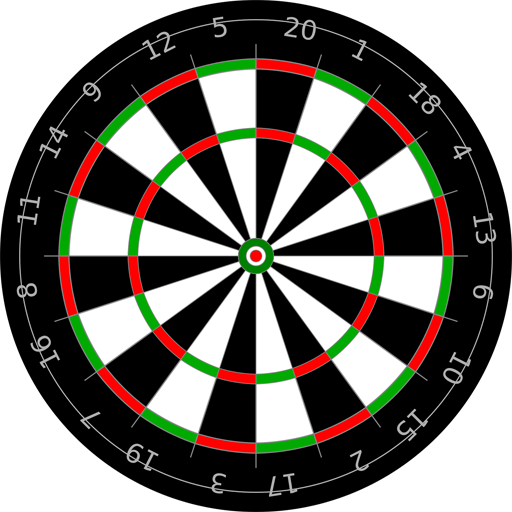Darts Scoreboard
Sports | Haaz
5억명 이상의 게이머가 신뢰하는 안드로이드 게임 플랫폼 BlueStacks으로 PC에서 플레이하세요.
Play Darts Scoreboard on PC
Darts Scoreboard is the perfect app for tracking your darts scores during a game of 501 or one of its variants. In the app you can set many preferences, such as the number of players, the start score, or whether you want to play in legs or sets. Using the app is easy, after every turn you simply need to enter the total points scored with three darts. Darts Scoreboard does the math and gives you a wide range of statistics. It is possible to save and share these statistics. When you reach a score that can be finished the app will show a checkout suggestion.
Profile
If you are logged in your saved games will be associated with your profile. Also you can select your profile when you start a new game. You can view your own statistics in a list. In a future update you will be able to view various graphs, so you can see your progress.
Preferences
* Players: 1 to 4 players, custom names can be specified
* Start score: 101, 170, 201, 301 up to and including 2501
* Match type: sets or legs
* Number of legs to win a set: 2, 3, 4, 5
* Checkout type: single, double, triple
Statistics
* Various averages, like match average, best set and/or leg average, average of first nine darts in a leg
* Scores: Number of 180, 140+, 100+, etc.
* Checkouts: Highest and average checkout, number of outs above 100, number of outs above 50
* Other: Highest score, best leg, list of darts needed per leg
Darts Scoreboard is free of charge and is updated with new functionality on a regular basis. The app is designed for smartphones and tablets. Use it while playing with friends, or when you are training or practicing on your own.
Profile
If you are logged in your saved games will be associated with your profile. Also you can select your profile when you start a new game. You can view your own statistics in a list. In a future update you will be able to view various graphs, so you can see your progress.
Preferences
* Players: 1 to 4 players, custom names can be specified
* Start score: 101, 170, 201, 301 up to and including 2501
* Match type: sets or legs
* Number of legs to win a set: 2, 3, 4, 5
* Checkout type: single, double, triple
Statistics
* Various averages, like match average, best set and/or leg average, average of first nine darts in a leg
* Scores: Number of 180, 140+, 100+, etc.
* Checkouts: Highest and average checkout, number of outs above 100, number of outs above 50
* Other: Highest score, best leg, list of darts needed per leg
Darts Scoreboard is free of charge and is updated with new functionality on a regular basis. The app is designed for smartphones and tablets. Use it while playing with friends, or when you are training or practicing on your own.
PC에서 Darts Scoreboard 플레이해보세요.
-
BlueStacks 다운로드하고 설치
-
Google Play 스토어에 로그인 하기(나중에 진행가능)
-
오른쪽 상단 코너에 Darts Scoreboard 검색
-
검색 결과 중 Darts Scoreboard 선택하여 설치
-
구글 로그인 진행(만약 2단계를 지나갔을 경우) 후 Darts Scoreboard 설치
-
메인 홈화면에서 Darts Scoreboard 선택하여 실행