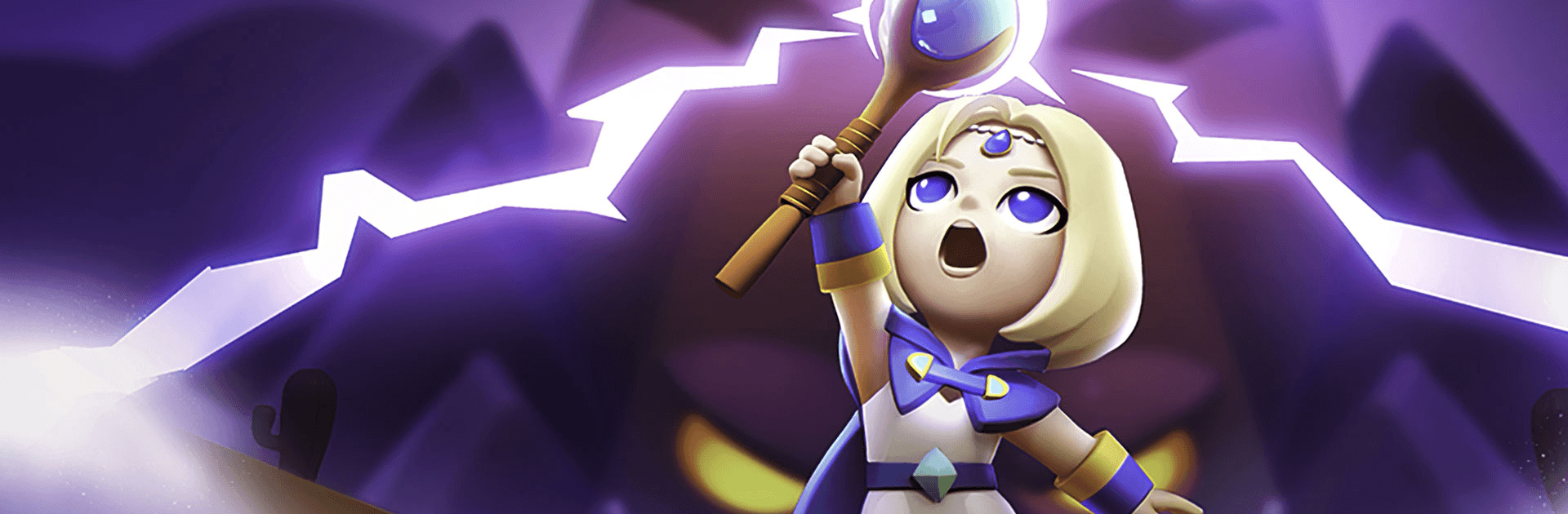

PunBall
Graj na PC z BlueStacks – Platforma gamingowa Android, która uzyskała zaufanie ponad 500 milionów graczy!
Strona zmodyfikowana w dniu: 3 sty 2025
Play PunBall on PC or Mac
Punball is a puzzle game developed by Habby. BlueStacks app player is the best platform to play this Android game on your PC or Mac for an immersive gaming experience.
Download Punball on PC and experience a unique story related to the old gods, Zeus. This game’s story takes you into a once barren land that was turned into something fruitful by Zeus. Building an excelling civilization that grew into something perfect and outstanding. So, are you ready to play? Download PunBall on PC now and enjoy this unique puzzle game.
In this game from Habby, after Zeus created this unique civilization from a barren land, he grew lazy and tired of keeping up with the place. And not long after, an evil shade appeared over the land and havoc began spreading all over the same, bringing waves of all manner of danger. But, your job in spite of all these is to fight evil and save your land.
You will take the form of a lone strong mage standing on her own in a quest for light over darkness. So, follow this page on her Rogue-like adventure and don’t lose hope because you will have to begin from scratch again. Now, use all the magic present and more to repel the evil. So, download PunBall on PC and fend off the evil.
Zagraj w PunBall na PC. To takie proste.
-
Pobierz i zainstaluj BlueStacks na PC
-
Zakończ pomyślnie ustawienie Google, aby otrzymać dostęp do sklepu Play, albo zrób to później.
-
Wyszukaj PunBall w pasku wyszukiwania w prawym górnym rogu.
-
Kliknij, aby zainstalować PunBall z wyników wyszukiwania
-
Ukończ pomyślnie rejestrację Google (jeśli krok 2 został pominięty) aby zainstalować PunBall
-
Klinij w ikonę PunBall na ekranie startowym, aby zacząć grę




