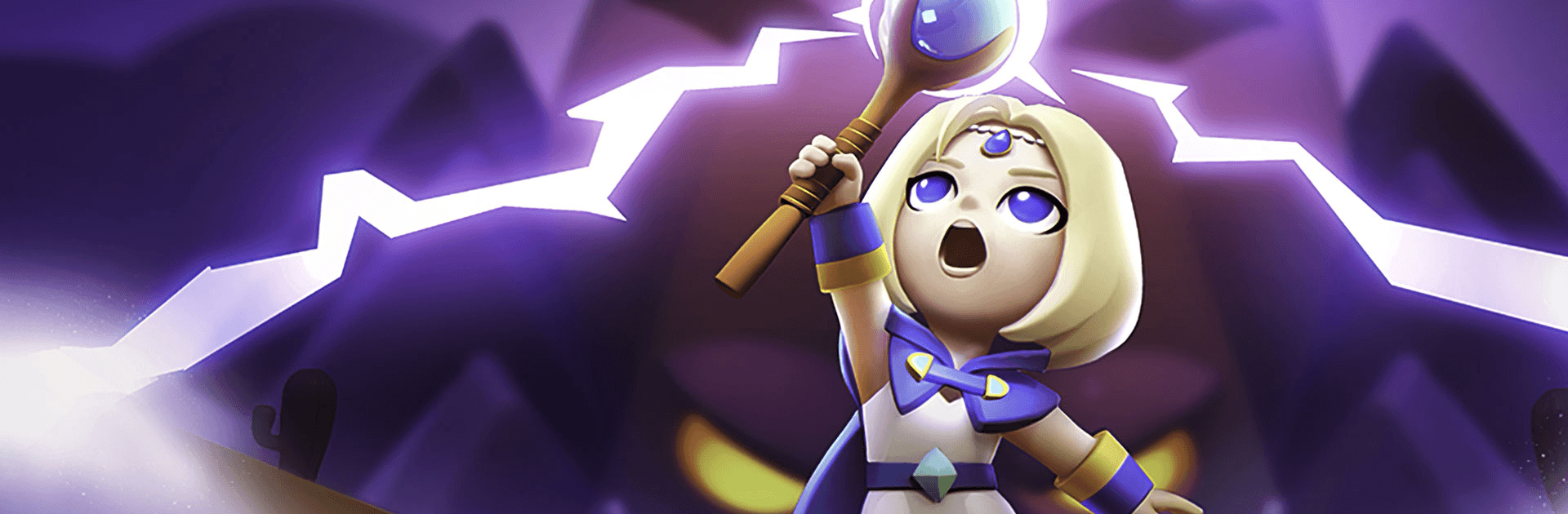

砰砰法師
在電腦上使用BlueStacks –受到5億以上的遊戲玩家所信任的Android遊戲平台。
Play PunBall on PC or Mac
Punball is a puzzle game developed by Habby. BlueStacks app player is the best platform to play this Android game on your PC or Mac for an immersive gaming experience.
Download Punball on PC and experience a unique story related to the old gods, Zeus. This game’s story takes you into a once barren land that was turned into something fruitful by Zeus. Building an excelling civilization that grew into something perfect and outstanding. So, are you ready to play? Download PunBall on PC now and enjoy this unique puzzle game.
In this game from Habby, after Zeus created this unique civilization from a barren land, he grew lazy and tired of keeping up with the place. And not long after, an evil shade appeared over the land and havoc began spreading all over the same, bringing waves of all manner of danger. But, your job in spite of all these is to fight evil and save your land.
You will take the form of a lone strong mage standing on her own in a quest for light over darkness. So, follow this page on her Rogue-like adventure and don’t lose hope because you will have to begin from scratch again. Now, use all the magic present and more to repel the evil. So, download PunBall on PC and fend off the evil.
在電腦上遊玩砰砰法師 . 輕易上手.
-
在您的電腦上下載並安裝BlueStacks
-
完成Google登入後即可訪問Play商店,或等你需要訪問Play商店十再登入
-
在右上角的搜索欄中尋找 砰砰法師
-
點擊以從搜索結果中安裝 砰砰法師
-
完成Google登入(如果您跳過了步驟2),以安裝 砰砰法師
-
在首頁畫面中點擊 砰砰法師 圖標來啟動遊戲




