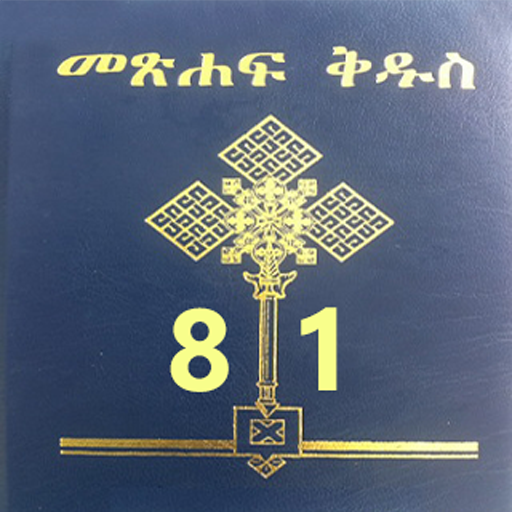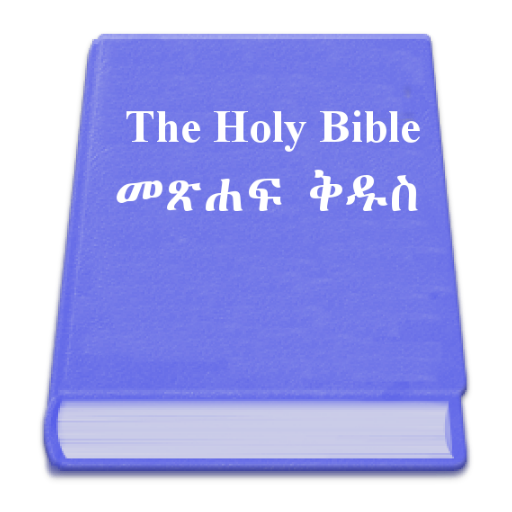
Amharic Holy Bible
Play on PC with BlueStacks – the Android Gaming Platform, trusted by 500M+ gamers.
Page Modified on: April 18, 2015
Play Amharic Holy Bible on PC
App Features:
• Complete Bible (Old Testament and New Testament).
• Simple, clear and easy to use UI.
• Use offline (no data connection required).
• Read the Bible in clear list style format.
• Ability to change English/Amharic Text Font Size.
• Easy Bible books Index List with their details.
• Ability to bookmark a verse.
• "GO TO" (Jump) to any chapter of any of Book.
• Directly share verse.
• Daily Bible reading reminder.
Please send us your feedback regarding any issues through the app or using our e-mail: info@habeshaapps.com
Play Amharic Holy Bible on PC. It’s easy to get started.
-
Download and install BlueStacks on your PC
-
Complete Google sign-in to access the Play Store, or do it later
-
Look for Amharic Holy Bible in the search bar at the top right corner
-
Click to install Amharic Holy Bible from the search results
-
Complete Google sign-in (if you skipped step 2) to install Amharic Holy Bible
-
Click the Amharic Holy Bible icon on the home screen to start playing