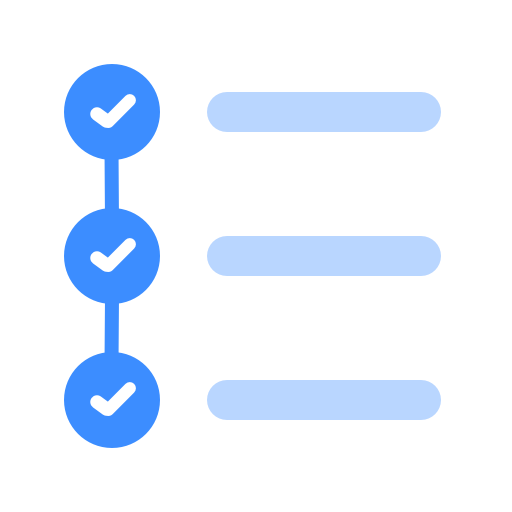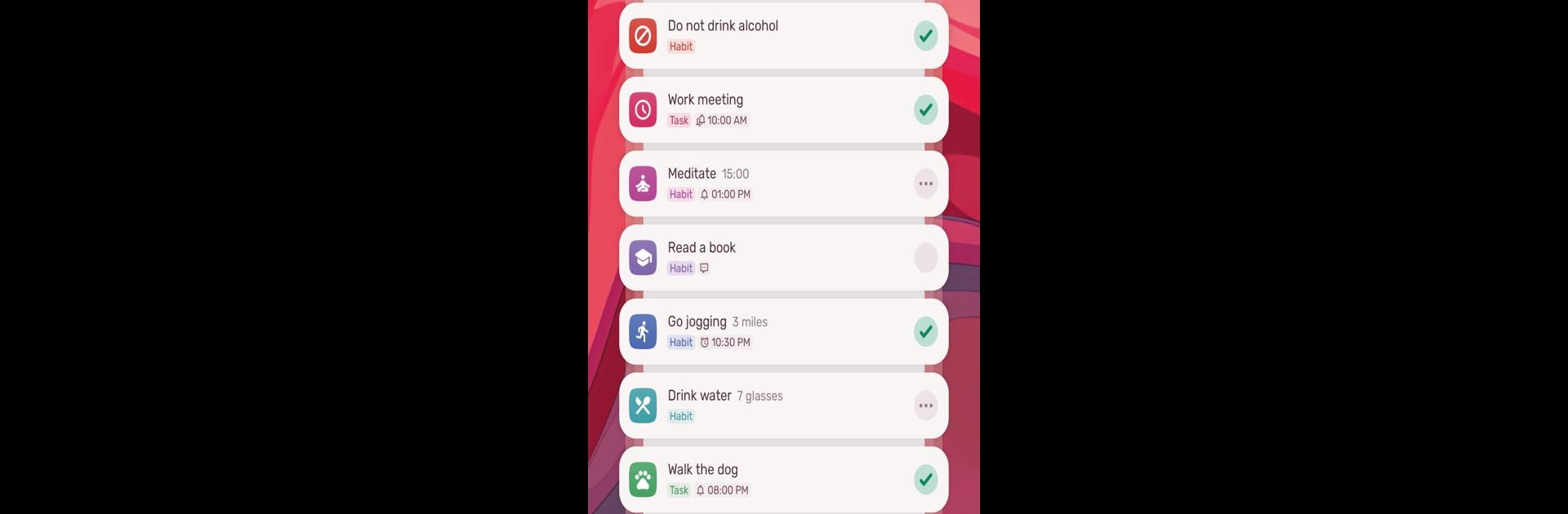

HabitNow - Rutina y Hábitos
Juega en PC con BlueStacks: la plataforma de juegos Android, en la que confían más de 500 millones de jugadores.
Página modificada el: 9 dic 2024
Run HabitNow Daily Routine Planner on PC or Mac
Multitask effortlessly on your PC or Mac as you try out HabitNow Daily Routine Planner, a Productivity app by HabitNow on BlueStacks.
About the App
HabitNow Daily Routine Planner, crafted by HabitNow, is your all-in-one solution for staying organized and building lasting habits. Whether it’s managing your school, chores, or work tasks, this productivity app integrates habit tracking and task management to make your life smoother.
App Features
-
Flexible and Comprehensive Scheduling System
Craft personalized schedules with ease. HabitNow’s todo list seamlessly adapts to your daily, weekly, or monthly goals for effortless planning. -
Define and Customize Your Habits
Tailor your habits to perfection—organize priorities, set unique goals, and track diverse activities across categories and lists. -
Enhance Your Focus with Timer Functionality
Need to concentrate? Utilize the stopwatch, countdown, and interval timers to maintain intense focus and productivity. -
Never Miss a Beat with Reminders and Alarms
Keep on top of your tasks with HabitNow’s smart reminder system. Customize it to fit your lifestyle and boost productivity.
In a nutshell, HabitNow is your ultimate companion for habit-building and task management. Give it a spin with BlueStacks for an enhanced experience!
Juega HabitNow - Rutina y Hábitos en la PC. Es fácil comenzar.
-
Descargue e instale BlueStacks en su PC
-
Complete el inicio de sesión de Google para acceder a Play Store, o hágalo más tarde
-
Busque HabitNow - Rutina y Hábitos en la barra de búsqueda en la esquina superior derecha
-
Haga clic para instalar HabitNow - Rutina y Hábitos desde los resultados de búsqueda
-
Complete el inicio de sesión de Google (si omitió el paso 2) para instalar HabitNow - Rutina y Hábitos
-
Haz clic en el ícono HabitNow - Rutina y Hábitos en la pantalla de inicio para comenzar a jugar