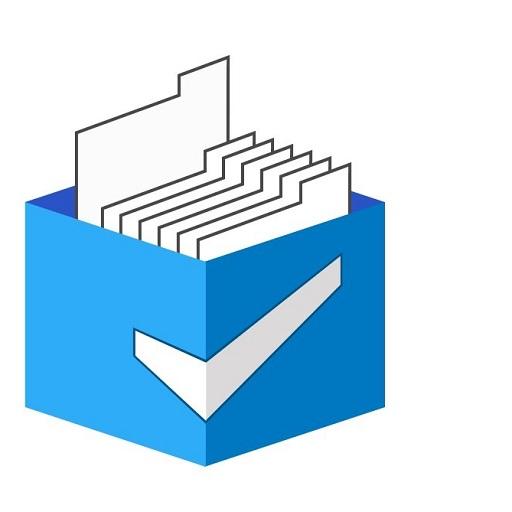Loop Habit - Habit Tracker, Goals, Daily Habits
Spiele auf dem PC mit BlueStacks - der Android-Gaming-Plattform, der über 500 Millionen Spieler vertrauen.
Seite geändert am: 18. Oktober 2020
Play Loop Habit - Habit Tracker, Goals, Daily Habits on PC
Users can obtain gold coins by completing their own custom tasks, which can be used to purchase the desired goods.
For example:
Create a habit: running. Bonus: 10
Create a wish: eat ice cream. Price: 50
By running 5 times, you can get enough gold coins to eat ice cream
Through the completion of positive and healthy habit tasks, there is no psychological burden in entertainment.
In order to achieve the desire, we will work harder to complete the habit task and realize the positive health cycle of life.
Function introduction
⭐️Powerful and flexible custom task frequency setting
1. Loop mode:
You can set the target number of times per day / week / custom / unlimited cycle, and specify which days of the week to do it.
The situation is as follows:
① Exercise three times a day
② Run 1 km every Monday, Wednesday and Friday
③ Play tennis x times every n days
2. Single mode:
A single habit task. You can create custom tasks that are executed only once
⭐️Simple and beautiful UI design
You can choose from the layout of habit items in the form of squares and bars
Hand painted style icon, simple and beautiful, good mood, record good habits and daily life
⭐️Date reminder
Single / multiple reminders can be created for each habit to meet the needs of a variety of daily habits
⭐️Rich charts
Three kinds of data charts, detailed habit tracking, statistics to meet daily habits and goals
1. Weekly habit / goal score chart
2. Monthly habit / goal score chart
3. Monthly habit / goal score chart
4. You can view the complete history of habits and wishes
⭐️Desktop widget
Provide a variety of desktop widgets, convenient for users to clock in and record their daily habits
⭐️Backup and restore
Provide data backup, no longer afraid of data loss
Habit Tracker, Self-Care, Daily Planner,it's all here
Other:
App icon by https://icons8.com/
Spiele Loop Habit - Habit Tracker, Goals, Daily Habits auf dem PC. Der Einstieg ist einfach.
-
Lade BlueStacks herunter und installiere es auf deinem PC
-
Schließe die Google-Anmeldung ab, um auf den Play Store zuzugreifen, oder mache es später
-
Suche in der Suchleiste oben rechts nach Loop Habit - Habit Tracker, Goals, Daily Habits
-
Klicke hier, um Loop Habit - Habit Tracker, Goals, Daily Habits aus den Suchergebnissen zu installieren
-
Schließe die Google-Anmeldung ab (wenn du Schritt 2 übersprungen hast), um Loop Habit - Habit Tracker, Goals, Daily Habits zu installieren.
-
Klicke auf dem Startbildschirm auf das Loop Habit - Habit Tracker, Goals, Daily Habits Symbol, um mit dem Spielen zu beginnen