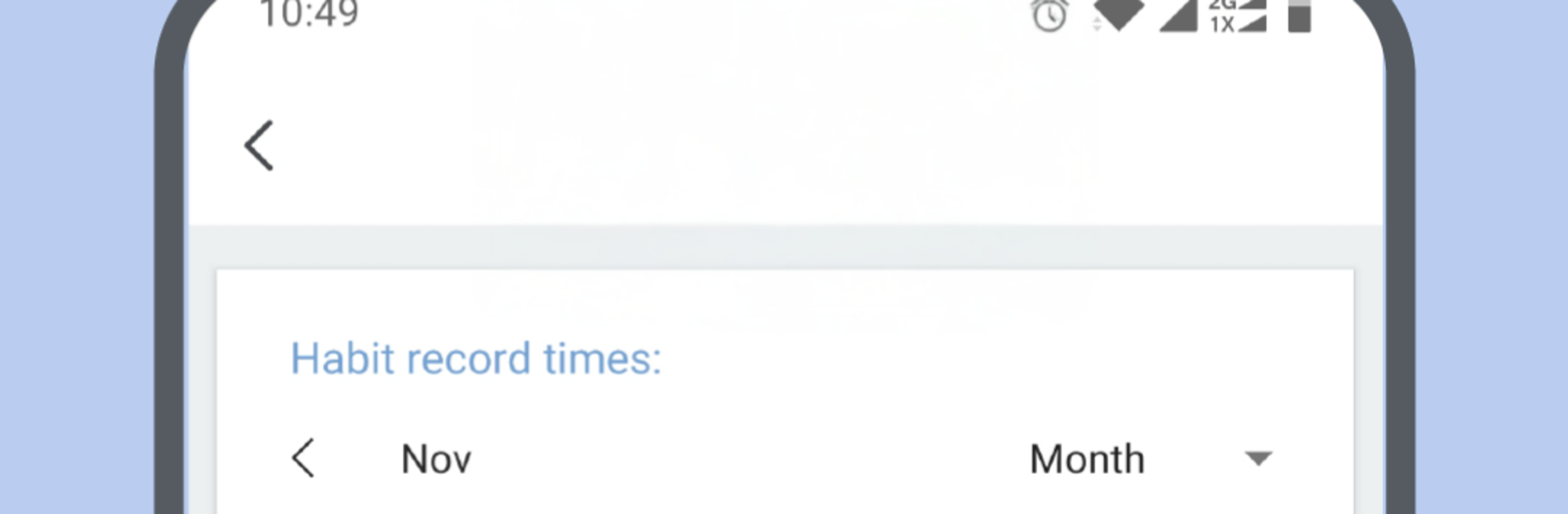
Fun Habit - Tracker Nawyku
Graj na PC z BlueStacks – Platforma gamingowa Android, która uzyskała zaufanie ponad 500 milionów graczy!
Strona zmodyfikowana w dniu: Nov 11, 2025
Run Loop Habit - Habit Tracker, Goals, Daily Habits on PC or Mac
Upgrade your experience. Try Loop Habit – Habit Tracker, Goals, Daily Habits, the fantastic Productivity app from SimiDev, from the comfort of your laptop, PC, or Mac, only on BlueStacks.
About the App
Loop Habit – Habit Tracker, Goals, Daily Habits is a playful way to build routines you’ll actually stick with. Created by SimiDev in the Productivity genre, it blends habit tracking with a simple reward system, so every small win feels worth it. Set habits, set wishes, earn coins by showing up, and trade those coins for the things you want. Prefer working from a computer sometimes? It runs smoothly on BlueStacks too.
App Features
-
Earn-and-spend motivation: Create “wishes” (like a treat or a new gadget) with a coin price, then earn coins by completing your habits. Watch motivation kick in when your next reward is in sight.
-
Loop mode schedules: Set targets per day or week, pick specific weekdays, or repeat every n days. Want “exercise 3 times today,” “run on Mon/Wed/Fri,” or “tennis every 4 days”? It’s all doable.
-
Single mode tasks: Add one-time goals for those things you just need to get done once—no ongoing streak required.
-
Clean, customizable look: Switch between a grid of tiles or a sleek list view. Hand-drawn–style icons keep the vibe friendly and low-pressure.
-
Reminders your way: Set one or multiple reminders for any habit so the important stuff doesn’t slip.
-
Insightful charts: See weekly and monthly scores, spot trends, and check progress at a glance. You can browse your complete history of habits and wishes anytime.
-
Home screen widgets: Clock in and log habits right from your phone’s home screen—fast and frictionless.
-
Backup and restore: Keep your data safe and move it when you switch devices.
-
Covers it all: Habit Tracker, Self-Care, Daily Planner—simple, flexible, and built for everyday life.
Big screen. Bigger performance. Use BlueStacks on your PC or Mac to run your favorite apps.
Zagraj w Fun Habit - Tracker Nawyku na PC. To takie proste.
-
Pobierz i zainstaluj BlueStacks na PC
-
Zakończ pomyślnie ustawienie Google, aby otrzymać dostęp do sklepu Play, albo zrób to później.
-
Wyszukaj Fun Habit - Tracker Nawyku w pasku wyszukiwania w prawym górnym rogu.
-
Kliknij, aby zainstalować Fun Habit - Tracker Nawyku z wyników wyszukiwania
-
Ukończ pomyślnie rejestrację Google (jeśli krok 2 został pominięty) aby zainstalować Fun Habit - Tracker Nawyku
-
Klinij w ikonę Fun Habit - Tracker Nawyku na ekranie startowym, aby zacząć grę
