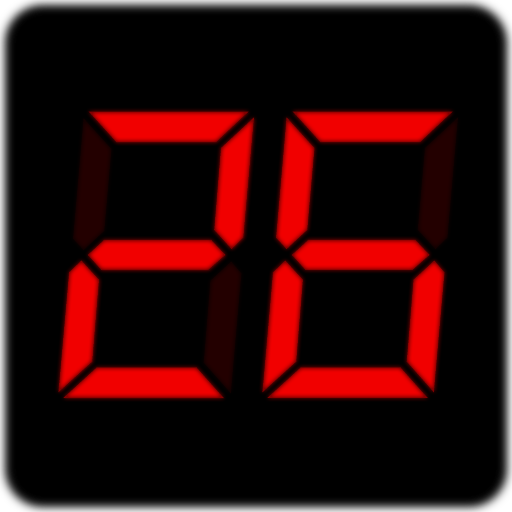HabitShare - Habit Tracker
Spiele auf dem PC mit BlueStacks - der Android-Gaming-Plattform, der über 500 Millionen Spieler vertrauen.
Seite geändert am: 13. Dezember 2019
Play HabitShare - Habit Tracker on PC
You can use HabitShare alone, but it works best when you add friends. With HabitShare, you have total control over privacy. Want to share your exercise habits with your running club and other habits with your family? No problem! You can even keep a habit 100% private.
Selected friends can see your progress and help you stay motivated. Hopefully they share some habits with you. In HabitShare you can send your friends awesome gifs like a high five or chest bump to help them stay motivated. A habit tracker has never been more fun! We help accountability partners stay connected.
Habit Tracker Features
• Reminders
• Messaging with fun gifs
• Streaks
• Charts
• Daily & weekly habit goals
• Flexible habit schedules
• Multiple devices
• Daily comments
Spiele HabitShare - Habit Tracker auf dem PC. Der Einstieg ist einfach.
-
Lade BlueStacks herunter und installiere es auf deinem PC
-
Schließe die Google-Anmeldung ab, um auf den Play Store zuzugreifen, oder mache es später
-
Suche in der Suchleiste oben rechts nach HabitShare - Habit Tracker
-
Klicke hier, um HabitShare - Habit Tracker aus den Suchergebnissen zu installieren
-
Schließe die Google-Anmeldung ab (wenn du Schritt 2 übersprungen hast), um HabitShare - Habit Tracker zu installieren.
-
Klicke auf dem Startbildschirm auf das HabitShare - Habit Tracker Symbol, um mit dem Spielen zu beginnen