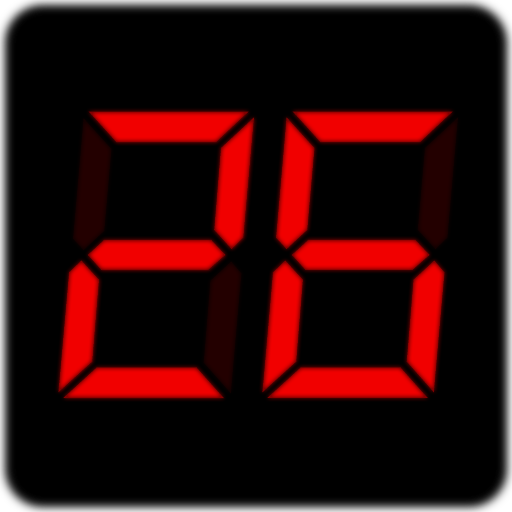HabitShare - Habit Tracker
Juega en PC con BlueStacks: la plataforma de juegos Android, en la que confían más de 500 millones de jugadores.
Página modificada el: 13 de diciembre de 2019
Play HabitShare - Habit Tracker on PC
You can use HabitShare alone, but it works best when you add friends. With HabitShare, you have total control over privacy. Want to share your exercise habits with your running club and other habits with your family? No problem! You can even keep a habit 100% private.
Selected friends can see your progress and help you stay motivated. Hopefully they share some habits with you. In HabitShare you can send your friends awesome gifs like a high five or chest bump to help them stay motivated. A habit tracker has never been more fun! We help accountability partners stay connected.
Habit Tracker Features
• Reminders
• Messaging with fun gifs
• Streaks
• Charts
• Daily & weekly habit goals
• Flexible habit schedules
• Multiple devices
• Daily comments
Juega HabitShare - Habit Tracker en la PC. Es fácil comenzar.
-
Descargue e instale BlueStacks en su PC
-
Complete el inicio de sesión de Google para acceder a Play Store, o hágalo más tarde
-
Busque HabitShare - Habit Tracker en la barra de búsqueda en la esquina superior derecha
-
Haga clic para instalar HabitShare - Habit Tracker desde los resultados de búsqueda
-
Complete el inicio de sesión de Google (si omitió el paso 2) para instalar HabitShare - Habit Tracker
-
Haz clic en el ícono HabitShare - Habit Tracker en la pantalla de inicio para comenzar a jugar