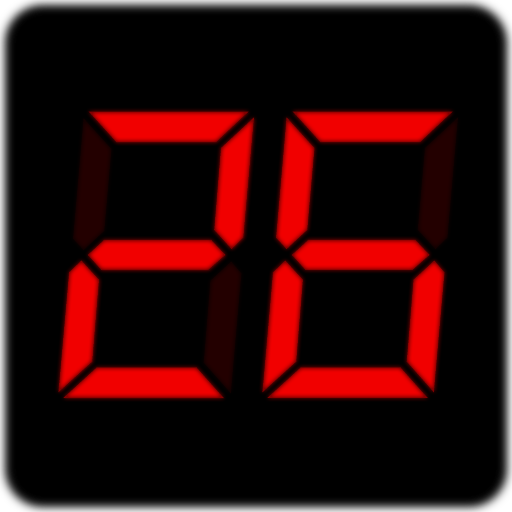HabitShare - Habit Tracker
Jouez sur PC avec BlueStacks - la plate-forme de jeu Android, approuvée par + 500M de joueurs.
Page Modifiée le: 13 décembre 2019
Play HabitShare - Habit Tracker on PC
You can use HabitShare alone, but it works best when you add friends. With HabitShare, you have total control over privacy. Want to share your exercise habits with your running club and other habits with your family? No problem! You can even keep a habit 100% private.
Selected friends can see your progress and help you stay motivated. Hopefully they share some habits with you. In HabitShare you can send your friends awesome gifs like a high five or chest bump to help them stay motivated. A habit tracker has never been more fun! We help accountability partners stay connected.
Habit Tracker Features
• Reminders
• Messaging with fun gifs
• Streaks
• Charts
• Daily & weekly habit goals
• Flexible habit schedules
• Multiple devices
• Daily comments
Jouez à HabitShare - Habit Tracker sur PC. C'est facile de commencer.
-
Téléchargez et installez BlueStacks sur votre PC
-
Connectez-vous à Google pour accéder au Play Store ou faites-le plus tard
-
Recherchez HabitShare - Habit Tracker dans la barre de recherche dans le coin supérieur droit
-
Cliquez pour installer HabitShare - Habit Tracker à partir des résultats de la recherche
-
Connectez-vous à Google (si vous avez ignoré l'étape 2) pour installer HabitShare - Habit Tracker
-
Cliquez sur l'icône HabitShare - Habit Tracker sur l'écran d'accueil pour commencer à jouer