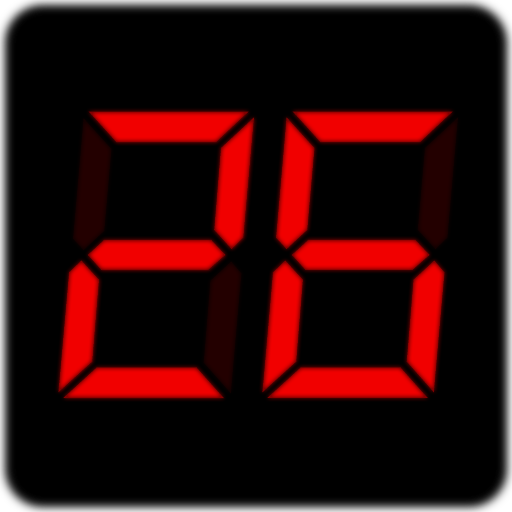HabitShare - Habit Tracker
Mainkan di PC dengan BlueStacks – platform Game-Game Android, dipercaya oleh lebih dari 500 juta gamer.
Halaman Dimodifikasi Aktif: 13 Desember 2019
Play HabitShare - Habit Tracker on PC
You can use HabitShare alone, but it works best when you add friends. With HabitShare, you have total control over privacy. Want to share your exercise habits with your running club and other habits with your family? No problem! You can even keep a habit 100% private.
Selected friends can see your progress and help you stay motivated. Hopefully they share some habits with you. In HabitShare you can send your friends awesome gifs like a high five or chest bump to help them stay motivated. A habit tracker has never been more fun! We help accountability partners stay connected.
Habit Tracker Features
• Reminders
• Messaging with fun gifs
• Streaks
• Charts
• Daily & weekly habit goals
• Flexible habit schedules
• Multiple devices
• Daily comments
Mainkan HabitShare - Habit Tracker di PC Mudah saja memulainya.
-
Unduh dan pasang BlueStacks di PC kamu
-
Selesaikan proses masuk Google untuk mengakses Playstore atau lakukan nanti
-
Cari HabitShare - Habit Tracker di bilah pencarian di pojok kanan atas
-
Klik untuk menginstal HabitShare - Habit Tracker dari hasil pencarian
-
Selesaikan proses masuk Google (jika kamu melewati langkah 2) untuk menginstal HabitShare - Habit Tracker
-
Klik ikon HabitShare - Habit Tracker di layar home untuk membuka gamenya