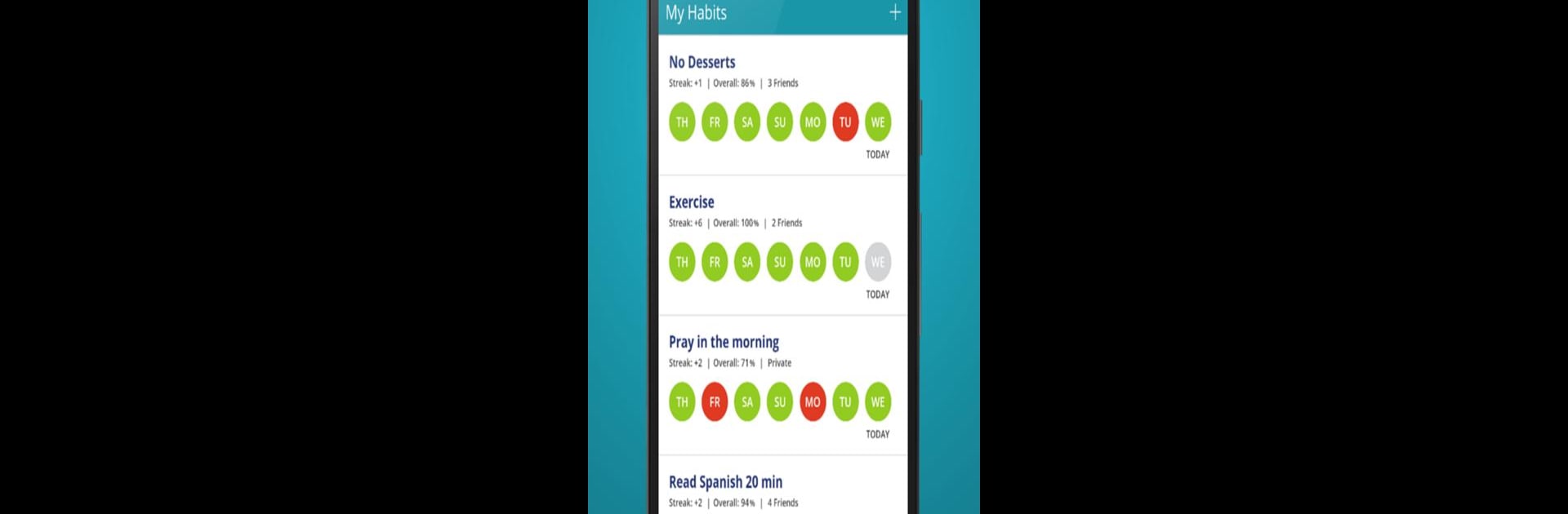
HabitShare - Habit Tracker
BlueStacksを使ってPCでプレイ - 5憶以上のユーザーが愛用している高機能Androidゲーミングプラットフォーム
Run HabitShare - Habit Tracker on PC or Mac
Why limit yourself to your small screen on the phone? Run HabitShare – Habit Tracker, an app by Luke Bickston, best experienced on your PC or Mac with BlueStacks, the world’s #1 Android emulator.
About the App
HabitShare – Habit Tracker makes sticking to your goals feel a little less lonely and a lot more fun. Whether you want to build better routines all by yourself or get cheerleading support from friends, this app brings everyone along for the ride. Expect a space where tracking habits isn’t just about numbers—it’s about encouragement, privacy control, and a little bit of friendly motivation.
App Features
-
Team Up or Go Solo
Pick your own path—keep habits private, or invite friends and family to see how you’re doing. You choose exactly who sees what, so your gym buddy doesn’t need to know about your flossing streak (unless you want them to). -
Motivation Through Messaging
Celebrate small wins and push through setbacks with direct messages. There are even lighthearted gifs like high-fives and chest bumps you can send to friends when they crush their daily goals. -
Custom Reminders
Life gets busy, so let HabitShare nudge you. Set up reminders for your habits, whether they’re daily check-ins or once-a-week routines. -
Track Your Progress
Curious about how you’re doing? Monitor your streaks and habits with easy-to-read charts—perfect for keeping that momentum going without overthinking it. -
Flexible Scheduling
Not all habits are daily. Set up anything from simple everyday habits to complex alternating schedules. The app keeps up with whatever you throw its way. -
Goal-Oriented Tracking
Break down habits into daily or weekly targets. Checking these off feels good—and seeing your progress pile up feels even better. -
Leave a Note
Got thoughts on today’s run or want to jot down a quick comment for your friend? Drop daily notes right into the habit log. -
Device Syncing
Switch devices? Your progress comes along, keeping everything up-to-date wherever you log in—even when you’re using BlueStacks.
Created by Luke Bickston, HabitShare – Habit Tracker gives you one spot to connect, track, and cheer each other on—no matter how you want to build your habits.
BlueStacks brings your apps to life on a bigger screen—seamless and straightforward.
HabitShare - Habit TrackerをPCでプレイ
-
BlueStacksをダウンロードしてPCにインストールします。
-
GoogleにサインインしてGoogle Play ストアにアクセスします。(こちらの操作は後で行っても問題ありません)
-
右上の検索バーにHabitShare - Habit Trackerを入力して検索します。
-
クリックして検索結果からHabitShare - Habit Trackerをインストールします。
-
Googleサインインを完了してHabitShare - Habit Trackerをインストールします。※手順2を飛ばしていた場合
-
ホーム画面にてHabitShare - Habit Trackerのアイコンをクリックしてアプリを起動します。

