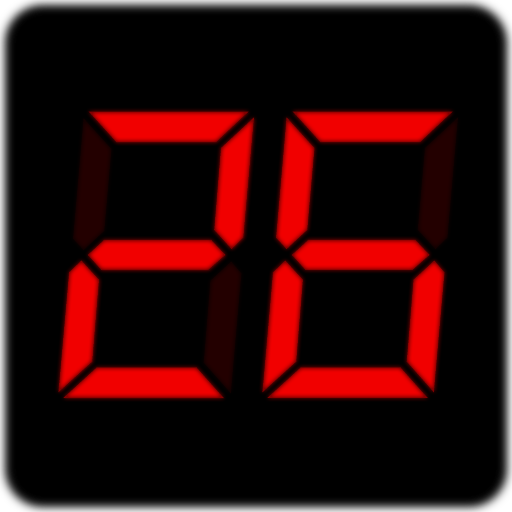HabitShare - Habit Tracker
Chơi trên PC với BlueStacks - Nền tảng chơi game Android, được hơn 500 triệu game thủ tin tưởng.
Trang đã được sửa đổi vào: 13 tháng 12, 2019
Play HabitShare - Habit Tracker on PC
You can use HabitShare alone, but it works best when you add friends. With HabitShare, you have total control over privacy. Want to share your exercise habits with your running club and other habits with your family? No problem! You can even keep a habit 100% private.
Selected friends can see your progress and help you stay motivated. Hopefully they share some habits with you. In HabitShare you can send your friends awesome gifs like a high five or chest bump to help them stay motivated. A habit tracker has never been more fun! We help accountability partners stay connected.
Habit Tracker Features
• Reminders
• Messaging with fun gifs
• Streaks
• Charts
• Daily & weekly habit goals
• Flexible habit schedules
• Multiple devices
• Daily comments
Chơi HabitShare - Habit Tracker trên PC. Rất dễ để bắt đầu
-
Tải và cài đặt BlueStacks trên máy của bạn
-
Hoàn tất đăng nhập vào Google để đến PlayStore, hoặc thực hiện sau
-
Tìm HabitShare - Habit Tracker trên thanh tìm kiếm ở góc phải màn hình
-
Nhấn vào để cài đặt HabitShare - Habit Tracker trong danh sách kết quả tìm kiếm
-
Hoàn tất đăng nhập Google (nếu bạn chưa làm bước 2) để cài đặt HabitShare - Habit Tracker
-
Nhấn vào icon HabitShare - Habit Tracker tại màn hình chính để bắt đầu chơi