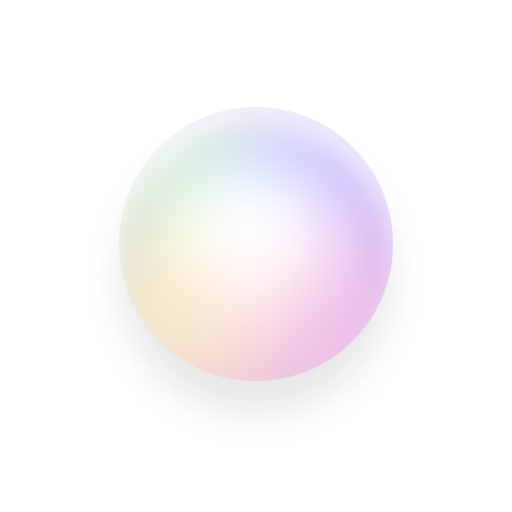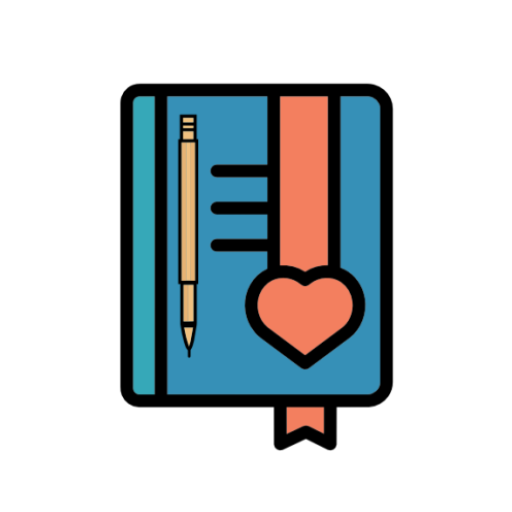Stories – Timeline Diary / Journal, Mood Tracker
Play on PC with BlueStacks – the Android Gaming Platform, trusted by 500M+ gamers.
Page Modified on: July 30, 2019
Play Stories – Timeline Diary / Journal, Mood Tracker on PC
FEATURES
★ Beautiful timeline design. Relive your memories in style.
★ Mood tracking. Rediscover feelings and emotions at any given point in your life.
★ Contextually rich entries. Remember more than just thoughts and feelings; attach information about the activity you're doing, the place you're in, current weather condition, and even people that are with you!
★ @mentions and #hashtags support. Carry in your existing social media know-how and feel right at home with unique support for mentions and hashtags in entry bodies.
★ Get organized with customizable books. Learning an instrument? Trying out a new recipe? Traveling somewhere? Organize your life journeys with books customizable to your liking.
★ Informative overviews. Understand more from your entries: Mood trends, weekday mood averages, activity and place distribution, and more. Gain insights into what's happening in your life.
★ Secure, encrypted PIN lock mechanism with fingerprint support. Keep your deepest secrets yours.
★ Dark theme support. With optional auto-switch based on time (Light on daytime, Dark on nighttime).
★ Quick add entries. Record memories as you live it through the power of app shortcuts.
Play Stories – Timeline Diary / Journal, Mood Tracker on PC. It’s easy to get started.
-
Download and install BlueStacks on your PC
-
Complete Google sign-in to access the Play Store, or do it later
-
Look for Stories – Timeline Diary / Journal, Mood Tracker in the search bar at the top right corner
-
Click to install Stories – Timeline Diary / Journal, Mood Tracker from the search results
-
Complete Google sign-in (if you skipped step 2) to install Stories – Timeline Diary / Journal, Mood Tracker
-
Click the Stories – Timeline Diary / Journal, Mood Tracker icon on the home screen to start playing