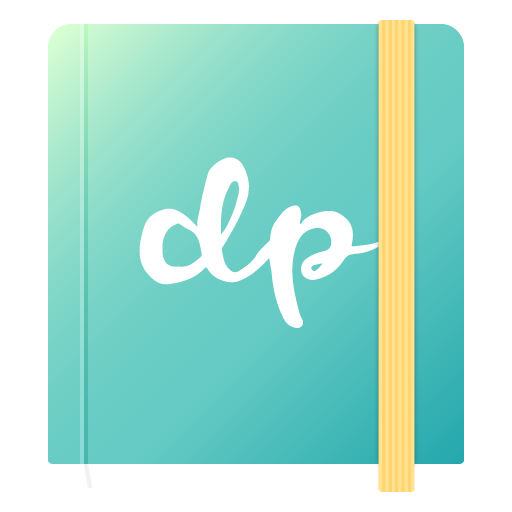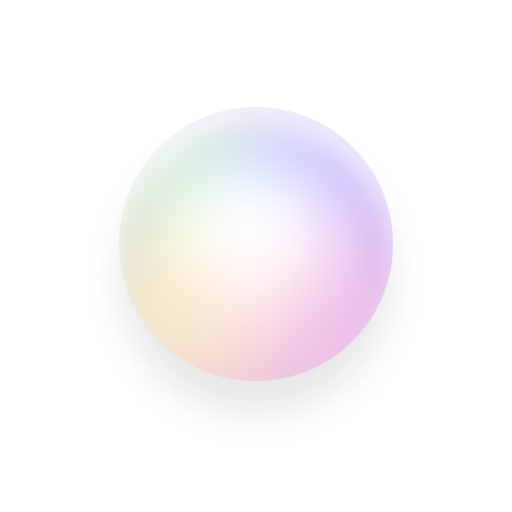Stories – Timeline Diary / Journal, Mood Tracker
生活时尚 | Hadi Satrio
在電腦上使用BlueStacks –受到5億以上的遊戲玩家所信任的Android遊戲平台。
Play Stories – Timeline Diary / Journal, Mood Tracker on PC
Rediscover the joy and power of diary/journal-keeping with Stories.
FEATURES
★ Beautiful timeline design. Relive your memories in style.
★ Mood tracking. Rediscover feelings and emotions at any given point in your life.
★ Contextually rich entries. Remember more than just thoughts and feelings; attach information about the activity you're doing, the place you're in, current weather condition, and even people that are with you!
★ @mentions and #hashtags support. Carry in your existing social media know-how and feel right at home with unique support for mentions and hashtags in entry bodies.
★ Get organized with customizable books. Learning an instrument? Trying out a new recipe? Traveling somewhere? Organize your life journeys with books customizable to your liking.
★ Informative overviews. Understand more from your entries: Mood trends, weekday mood averages, activity and place distribution, and more. Gain insights into what's happening in your life.
★ Secure, encrypted PIN lock mechanism with fingerprint support. Keep your deepest secrets yours.
★ Dark theme support. With optional auto-switch based on time (Light on daytime, Dark on nighttime).
★ Quick add entries. Record memories as you live it through the power of app shortcuts.
FEATURES
★ Beautiful timeline design. Relive your memories in style.
★ Mood tracking. Rediscover feelings and emotions at any given point in your life.
★ Contextually rich entries. Remember more than just thoughts and feelings; attach information about the activity you're doing, the place you're in, current weather condition, and even people that are with you!
★ @mentions and #hashtags support. Carry in your existing social media know-how and feel right at home with unique support for mentions and hashtags in entry bodies.
★ Get organized with customizable books. Learning an instrument? Trying out a new recipe? Traveling somewhere? Organize your life journeys with books customizable to your liking.
★ Informative overviews. Understand more from your entries: Mood trends, weekday mood averages, activity and place distribution, and more. Gain insights into what's happening in your life.
★ Secure, encrypted PIN lock mechanism with fingerprint support. Keep your deepest secrets yours.
★ Dark theme support. With optional auto-switch based on time (Light on daytime, Dark on nighttime).
★ Quick add entries. Record memories as you live it through the power of app shortcuts.
在電腦上遊玩Stories – Timeline Diary / Journal, Mood Tracker . 輕易上手.
-
在您的電腦上下載並安裝BlueStacks
-
完成Google登入後即可訪問Play商店,或等你需要訪問Play商店十再登入
-
在右上角的搜索欄中尋找 Stories – Timeline Diary / Journal, Mood Tracker
-
點擊以從搜索結果中安裝 Stories – Timeline Diary / Journal, Mood Tracker
-
完成Google登入(如果您跳過了步驟2),以安裝 Stories – Timeline Diary / Journal, Mood Tracker
-
在首頁畫面中點擊 Stories – Timeline Diary / Journal, Mood Tracker 圖標來啟動遊戲