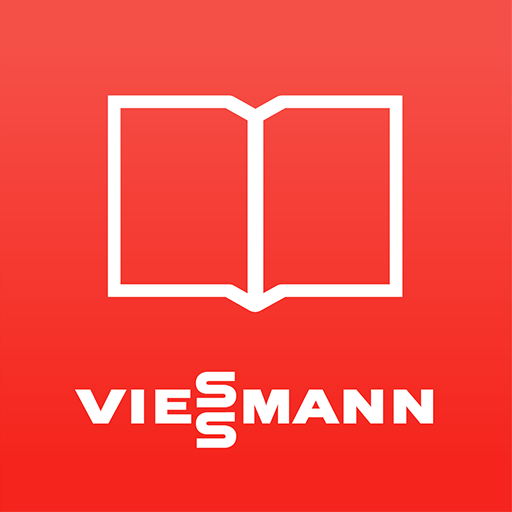Hager Mood
Spiele auf dem PC mit BlueStacks - der Android-Gaming-Plattform, der über 500 Millionen Spieler vertrauen.
Seite geändert am: 24. Februar 2020
Play Hager Mood on PC
The On / Off times can be changed and preprogrammed for installation, regardless of time or location.
Great comfort of use
Greater comfort of using with Smartphones and Tablets screens.
Automated astro settings
After entering the location data, the application adapts local specifics such as sunrise and sunset.
Safer connection
A login confirmation is required before connecting. It is done through physical support on the product.
This avoids unauthorized access by a third party.
Transmission of switching schedules to third parties
You can share or transmit your projects to colleagues, customers or families via the Hager Cloud.
Spiele Hager Mood auf dem PC. Der Einstieg ist einfach.
-
Lade BlueStacks herunter und installiere es auf deinem PC
-
Schließe die Google-Anmeldung ab, um auf den Play Store zuzugreifen, oder mache es später
-
Suche in der Suchleiste oben rechts nach Hager Mood
-
Klicke hier, um Hager Mood aus den Suchergebnissen zu installieren
-
Schließe die Google-Anmeldung ab (wenn du Schritt 2 übersprungen hast), um Hager Mood zu installieren.
-
Klicke auf dem Startbildschirm auf das Hager Mood Symbol, um mit dem Spielen zu beginnen