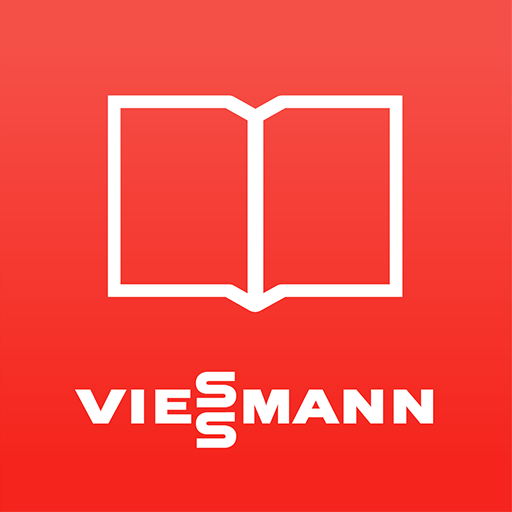Hager Mood
Jouez sur PC avec BlueStacks - la plate-forme de jeu Android, approuvée par + 500M de joueurs.
Page Modifiée le: 24 février 2020
Play Hager Mood on PC
The On / Off times can be changed and preprogrammed for installation, regardless of time or location.
Great comfort of use
Greater comfort of using with Smartphones and Tablets screens.
Automated astro settings
After entering the location data, the application adapts local specifics such as sunrise and sunset.
Safer connection
A login confirmation is required before connecting. It is done through physical support on the product.
This avoids unauthorized access by a third party.
Transmission of switching schedules to third parties
You can share or transmit your projects to colleagues, customers or families via the Hager Cloud.
Jouez à Hager Mood sur PC. C'est facile de commencer.
-
Téléchargez et installez BlueStacks sur votre PC
-
Connectez-vous à Google pour accéder au Play Store ou faites-le plus tard
-
Recherchez Hager Mood dans la barre de recherche dans le coin supérieur droit
-
Cliquez pour installer Hager Mood à partir des résultats de la recherche
-
Connectez-vous à Google (si vous avez ignoré l'étape 2) pour installer Hager Mood
-
Cliquez sur l'icône Hager Mood sur l'écran d'accueil pour commencer à jouer