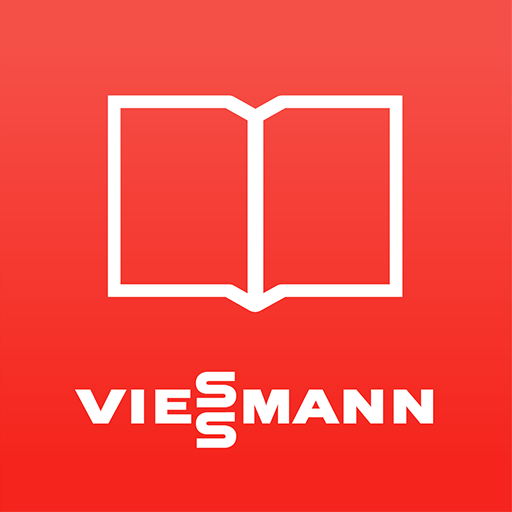Hager Mood
Gioca su PC con BlueStacks: la piattaforma di gioco Android, considerata affidabile da oltre 500 milioni di giocatori.
Pagina modificata il: 24 febbraio 2020
Play Hager Mood on PC
The On / Off times can be changed and preprogrammed for installation, regardless of time or location.
Great comfort of use
Greater comfort of using with Smartphones and Tablets screens.
Automated astro settings
After entering the location data, the application adapts local specifics such as sunrise and sunset.
Safer connection
A login confirmation is required before connecting. It is done through physical support on the product.
This avoids unauthorized access by a third party.
Transmission of switching schedules to third parties
You can share or transmit your projects to colleagues, customers or families via the Hager Cloud.
Gioca Hager Mood su PC. È facile iniziare.
-
Scarica e installa BlueStacks sul tuo PC
-
Completa l'accesso a Google per accedere al Play Store o eseguilo in un secondo momento
-
Cerca Hager Mood nella barra di ricerca nell'angolo in alto a destra
-
Fai clic per installare Hager Mood dai risultati della ricerca
-
Completa l'accesso a Google (se hai saltato il passaggio 2) per installare Hager Mood
-
Fai clic sull'icona Hager Mood nella schermata principale per iniziare a giocare