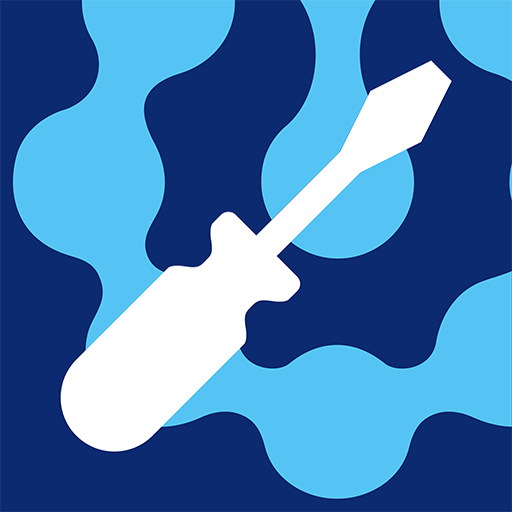Hager Ready
Jouez sur PC avec BlueStacks - la plate-forme de jeu Android, approuvée par + 500M de joueurs.
Page Modifiée le: 4 décembre 2019
Play Hager Ready on PC
From one unique myHager account, access to your projects everywhere and share them with your collaborators. Print your diagrams and labeling at the building site (with a Wi-Fi or Bluetooth printer). Thanks to the QR code on the labeling document, your customers can modify and personalize the labeling for a better understanding of their distribution board.
Hager Ready includes:
• Automatic board calculation mode based on the inventory of customer needs done on the building site
• Automatic board planning mode which computes the quantity and the characteristics of the residual current devices and the electrical structure of the distribution board (Hager ID features integration).
• Compliance check according to the NF C15-100 standard.
Generation of project documents
• Speech recognition which let you dictate the characteristics of your circuits which will be completed and inserted to the project.
The tool which simplifies your installation journey !
Jouez à Hager Ready sur PC. C'est facile de commencer.
-
Téléchargez et installez BlueStacks sur votre PC
-
Connectez-vous à Google pour accéder au Play Store ou faites-le plus tard
-
Recherchez Hager Ready dans la barre de recherche dans le coin supérieur droit
-
Cliquez pour installer Hager Ready à partir des résultats de la recherche
-
Connectez-vous à Google (si vous avez ignoré l'étape 2) pour installer Hager Ready
-
Cliquez sur l'icône Hager Ready sur l'écran d'accueil pour commencer à jouer