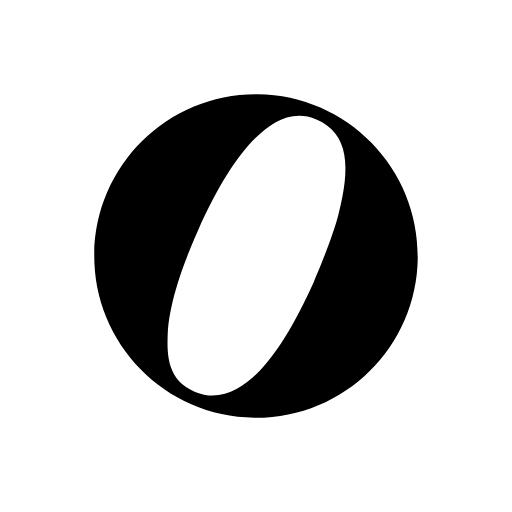Hagglezon - Compara precios
Juega en PC con BlueStacks: la plataforma de juegos Android, en la que confían más de 500 millones de jugadores.
Página modificada el: 20 de septiembre de 2019
Play Hagglezon - Compare prices on PC
🔸How does it work?
It is very simple, search in Hagglezon for a prodcut on Amazon, and we'll show you the prices of that product in all Europeen Amazon marketplaces. Prices will be sorted, for each Amazon product, from the cheapest to the most expensive so it's easy for you to pick which is the best Amazon marketplace for your purchase.
Your searches are done by default on the Amazon website matching the language that you have configured on your mobile. You can change the language of the search settings.
🔸Why should you use Hagglezon?
Amazon manages different stocks and providers in each country. They also launch exclusive offers in specific countries. All this makes the prices between the different Amazon marketplaces different sometimes, up to 50% in some case! With Hagglezon you can benefit from the price war by always buying from the cheapest Amazon marketplace in Europe.
🔸You pay directly to Amazon!
Hagglezon does not handle the payment or Amazon shopping cart. Everything is safely done on Amazon's secure servers. When you decide where to make your purchase we redirect you to the corresponding official Amazon marketplace.
🔸Where does Hagglezon search from?
Hagglezon returns the prices of all the European Amazon marketplaces where the product is available. We are currently able to search in the following countries:
✓ Germany (http://www.amazon.de)
✓ France (http://www.amazon.fr)
✓ Italy (http://www.amazon.it)
✓ Spain (http://www.amazon.es)
✓ United Kingdom (http://www.amazon.co.uk)
Download Hagglezon, the best Amazon comparator, on the Prime Day, Black Friday, Christmas, sales ... and save a lot of money by finding the best deals!
Juega Hagglezon - Compara precios en la PC. Es fácil comenzar.
-
Descargue e instale BlueStacks en su PC
-
Complete el inicio de sesión de Google para acceder a Play Store, o hágalo más tarde
-
Busque Hagglezon - Compara precios en la barra de búsqueda en la esquina superior derecha
-
Haga clic para instalar Hagglezon - Compara precios desde los resultados de búsqueda
-
Complete el inicio de sesión de Google (si omitió el paso 2) para instalar Hagglezon - Compara precios
-
Haz clic en el ícono Hagglezon - Compara precios en la pantalla de inicio para comenzar a jugar