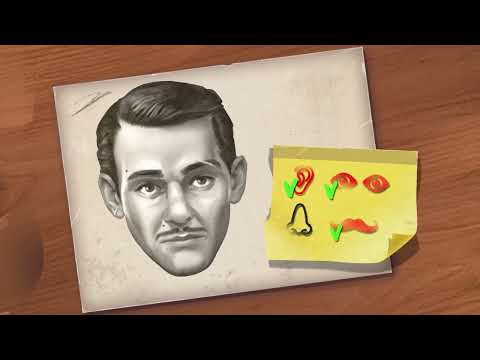Adventure Escape Mysteries
BlueStacksを使ってPCでプレイ - 5憶以上のユーザーが愛用している高機能Androidゲーミングプラットフォーム
Play Adventure Escape Mysteries on PC or Mac
Adventure Escape Mysteries is an adventure game developed by Haiku Games. BlueStacks app player is the best platform to play this Android game on your PC or Mac for an immersive gaming experience.
Download Adventure Escape Mysteries to enjoy the captivating escape game with unique puzzles and critically-acclaimed stories, investigate mysterious clues, and solve puzzles in the beautifully designed game with amazing visuals while going on different adventures. Save a fantasy kingdom, play as different characters such as character Princess Nimue in her journey to save her city and people.
Learn magical spells that let you see through walls or grow plants to different sizes. Observation skills and deductive reasoning are needed to unravel clues to solve puzzles. Being a little cunning is needed when solving some many mysteries. Experience and enjoy the intelligent escape room experience from your PC. Collect tools and treasures when you go on different adventures in the game.
Adventure Escape Mysteries is a Free-to-play game in which you don’t need to spend money at all to play and enjoy the whole experience, but you can spend money to obtain hints and support the developers if you can’t seem to pass a particular stage.
Adventure Escape MysteriesをPCでプレイ
-
BlueStacksをダウンロードしてPCにインストールします。
-
GoogleにサインインしてGoogle Play ストアにアクセスします。(こちらの操作は後で行っても問題ありません)
-
右上の検索バーにAdventure Escape Mysteriesを入力して検索します。
-
クリックして検索結果からAdventure Escape Mysteriesをインストールします。
-
Googleサインインを完了してAdventure Escape Mysteriesをインストールします。※手順2を飛ばしていた場合
-
ホーム画面にてAdventure Escape Mysteriesのアイコンをクリックしてアプリを起動します。