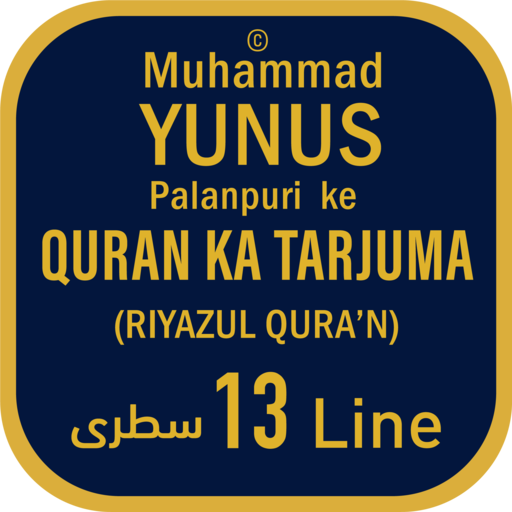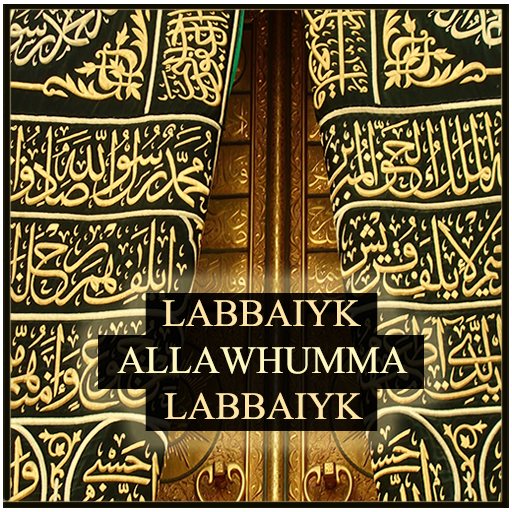
LABBAIYK ALLAWHUMMA LABBAIYK
Spiele auf dem PC mit BlueStacks - der Android-Gaming-Plattform, der über 500 Millionen Spieler vertrauen.
Seite geändert am: 26. Juli 2015
Play LABBAIYK ALLAWHUMMA LABBAIYK on PC
Features
• Definitions for important concepts related to Hajj and Umrah
• Detailed explanation on Shariah laws regarding male and female pilgrims
• Physical and spiritual preparations for Hajj and Umrah
• Tables, color-coded charts and flowcharts for quick glance into Hajj and Umrah rites as well as details on Shariah guidelines
• Supplications’ transliteration in accordance with Tajweed rules
• Translations and transliterations for all Arabic dua’as
• Illustrations of key symbolic structures and sites in Makkah and Madinah
• Packing tips for the journey
• Asmaa ul husna and names of Prophet Muhammad (SAW)
• User guide for using the app
Prospective pilgrims for H’ajj and U’mrah can use this guide for effective self-preparation by familiarizing the concepts beforehand. May Allah grant us all the opportunity to embark on this spiritual mission and perfectly accomplish the rituals of the fifth pillar of Islam.
Hajj, Haj, H’ajj, H’aj, Umra, Umraa, Umrah, Umraah, U’mra, U’mraa, U’mrah, U’mraah, Omra,
Omrah, Makkah, Madinah, mecca, medina, makka, madina.
Spiele LABBAIYK ALLAWHUMMA LABBAIYK auf dem PC. Der Einstieg ist einfach.
-
Lade BlueStacks herunter und installiere es auf deinem PC
-
Schließe die Google-Anmeldung ab, um auf den Play Store zuzugreifen, oder mache es später
-
Suche in der Suchleiste oben rechts nach LABBAIYK ALLAWHUMMA LABBAIYK
-
Klicke hier, um LABBAIYK ALLAWHUMMA LABBAIYK aus den Suchergebnissen zu installieren
-
Schließe die Google-Anmeldung ab (wenn du Schritt 2 übersprungen hast), um LABBAIYK ALLAWHUMMA LABBAIYK zu installieren.
-
Klicke auf dem Startbildschirm auf das LABBAIYK ALLAWHUMMA LABBAIYK Symbol, um mit dem Spielen zu beginnen