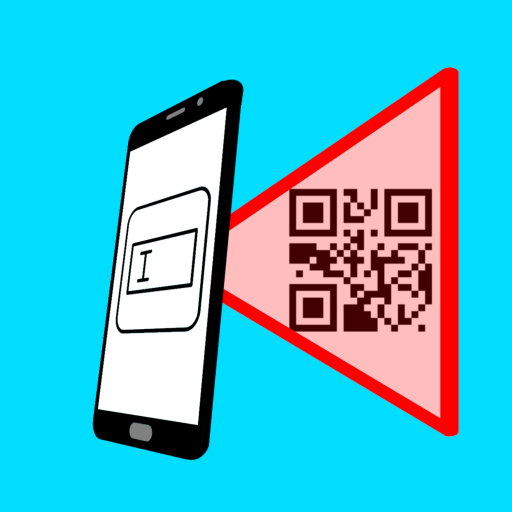Whatscan - Whats Web Scan
Play on PC with BlueStacks – the Android Gaming Platform, trusted by 500M+ gamers.
Page Modified on: December 24, 2019
Play Whatscan - Whats Web Scan on PC
Whatscan - Whats Web Scan have optimized code, efficient working, super-fast scanning QR Code, super-duper QR Code reader and Scanner etc are the main key features.
Whatscan - Whats Web Scan App is a top rated app for Whats Web Dual Chat. Whatscan - Whats Web Scan is very simple app to use
Whatscan - Whats Web Scan allows you to manage dual accounts for watsap which were primarily on different devices on one phone. Dual chat & dual space allows you to have dual chat accounts from different numbers within one device like dual sim phone. You can manage dual space of accounts and do chatting from both accounts at the same time.
Features of Whatscan - Whats Web Scan:
* It scans QR code/bar code and, decodes and translate them.
* very simple application
* Best whats tools according to your need
* It allows one to operate more than one accounts on one device to do chat.
* It allows you to share any QR code or bar code either generated or scanned with your friends and family.
Disclaimer:
Whatscan - Whats Web Scan is created by us, neither it is an official application of WhatsApp nor associated with WhatsApp Inc. The "WhatsApp" name is copyright to WhatsApp, Inc.
Play Whatscan - Whats Web Scan on PC. It’s easy to get started.
-
Download and install BlueStacks on your PC
-
Complete Google sign-in to access the Play Store, or do it later
-
Look for Whatscan - Whats Web Scan in the search bar at the top right corner
-
Click to install Whatscan - Whats Web Scan from the search results
-
Complete Google sign-in (if you skipped step 2) to install Whatscan - Whats Web Scan
-
Click the Whatscan - Whats Web Scan icon on the home screen to start playing