
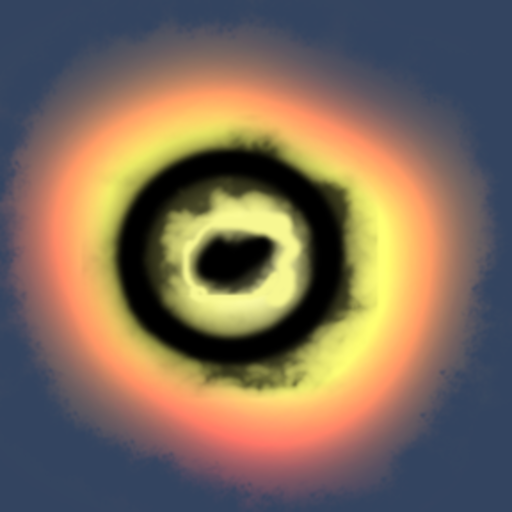
Speck - Ball of Light
Play on PC with BlueStacks – the Android Gaming Platform, trusted by 500M+ gamers.
Page Modified on: Jun 6, 2021
Play Speck - Ball of Light on PC
Can you beat the carefully designed challenges? Gain stars by beating challenge levels, then try your luck again in Hardcore mode. Warning: it's not for the faint of heart!
Once you gain enough stars, you can unlock Endless Mode. Plan your next step carefully, as staying near the center increases the score you gain. But beware: the center of the field is where it gets really dangerous!
Play Speck - Ball of Light on PC. It’s easy to get started.
-
Download and install BlueStacks on your PC
-
Complete Google sign-in to access the Play Store, or do it later
-
Look for Speck - Ball of Light in the search bar at the top right corner
-
Click to install Speck - Ball of Light from the search results
-
Complete Google sign-in (if you skipped step 2) to install Speck - Ball of Light
-
Click the Speck - Ball of Light icon on the home screen to start playing




