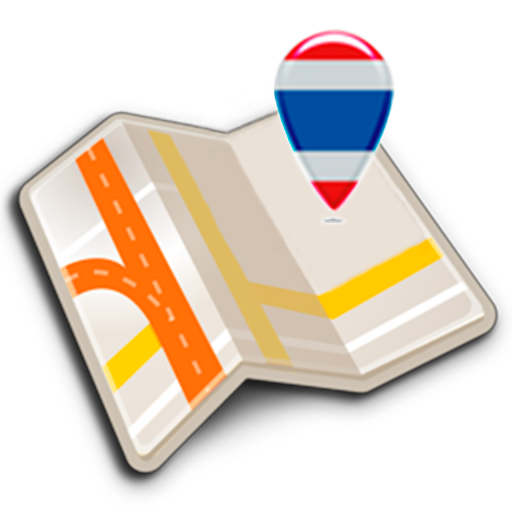Halal Navi - Restaurant Mosque
Graj na PC z BlueStacks – Platforma gamingowa Android, która uzyskała zaufanie ponad 500 milionów graczy!
Strona zmodyfikowana w dniu: 17 lutego 2020
Play Halal Navi - Restaurant Mosque on PC
Now you don’t have to worry if you can’t check the ingredients in the menu. You can still get halal informations from our users restaurants review easily. Halal Navi also helps you to navigate to the nearest restaurants, mosques and prayer spaces. Simply search using the nearby feature and within seconds Halal Navi will list out all the halal restaurants and mosques around you.
[Disclaimers]
The restaurants featured in this App does not necessarily have halal certificate.
Restaurant's reviews are collected based on user's experiences.
Please be informed that some restaurants might also serve non-halal menu.
Please ensure its compatibility with your halal standard.
For any inquiry and confirmation related to food preparation and ingredients used, you can always ask the restaurant directly.
Tags: Halal, Muslim, Islam, Guide, Food, Finder, Scan, Athan, Product, Azan, Quran, Umrah, Restaurants, Mosque, Prayer, Travel, Pro, Trip, Japan
Zagraj w Halal Navi - Restaurant Mosque na PC. To takie proste.
-
Pobierz i zainstaluj BlueStacks na PC
-
Zakończ pomyślnie ustawienie Google, aby otrzymać dostęp do sklepu Play, albo zrób to później.
-
Wyszukaj Halal Navi - Restaurant Mosque w pasku wyszukiwania w prawym górnym rogu.
-
Kliknij, aby zainstalować Halal Navi - Restaurant Mosque z wyników wyszukiwania
-
Ukończ pomyślnie rejestrację Google (jeśli krok 2 został pominięty) aby zainstalować Halal Navi - Restaurant Mosque
-
Klinij w ikonę Halal Navi - Restaurant Mosque na ekranie startowym, aby zacząć grę