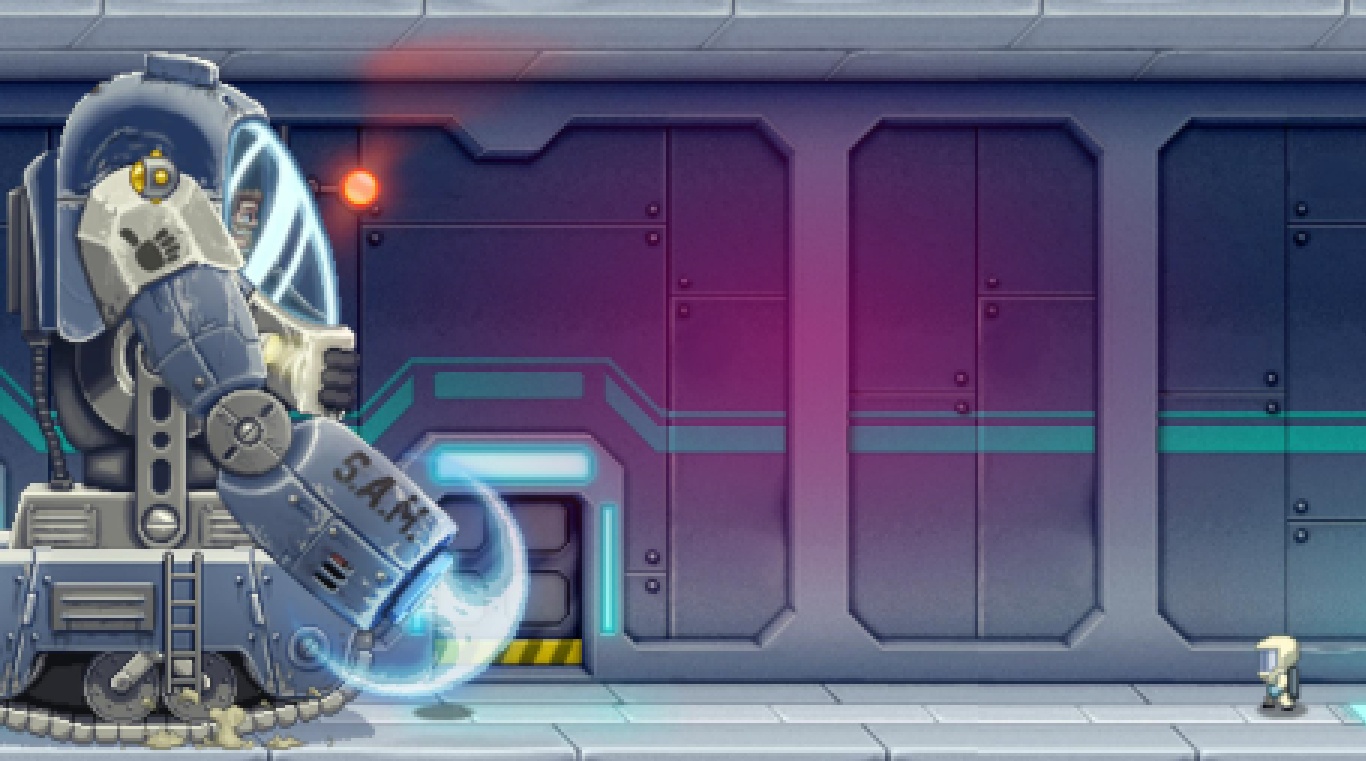

Jetpack Joyride
Play on PC with BlueStacks – the Android Gaming Platform, trusted by 500M+ gamers.
Page Modified on: Apr 14, 2025
Play Jetpack Joyride on PC or Mac
Jetpack Joyride is an action game developed by Halfbrick Studios. BlueStacks app player is the best platform to play this Android game on your PC or Mac for an immersive gaming experience!
Play Jetpack Joyride on PC and enjoy this offline arcade action platformer runner game from the large and gorgeous display on your PC! Get ready to don futuristic suits, engage jetpacks propelled by bullets, and complete daring missions!
In the Jetpack Joyride PC game, you’ll join Barry Steakfries in his never-ending mission to outrun the scientists and escape the lab. Achieve your goal by donning amazing jetpacks, dressing up in stylish costumes, and riding crazy vehicles!
Enjoy an action runner game where you’ll take a trip on the wave-rider in all of its splendor. Improve your ranking with daring missions and make your own crazy clothes to customize your style. Don’t forget to defend yourself from zappers, lasers, and guided missiles.
Collect coins and make a fortune as you raid the lab in huge mechs and weird vehicles. Equip yourself with high-tech devices and boosts, earn rewards, and compete against your friends.
Just a simple one-touch control will put your reflexes to the test and keep you on the edge of your seat! Are you ready to join over 750 million players? It’s time to do so! Download Jetpack Joyride on PC to play this exciting platformer action game!
You can also Play Jetpack Joyride in your browser on your PC or mobile without downloading. Click and Play instantly!
Play Jetpack Joyride on PC. It’s easy to get started.
-
Download and install BlueStacks on your PC
-
Complete Google sign-in to access the Play Store, or do it later
-
Look for Jetpack Joyride in the search bar at the top right corner
-
Click to install Jetpack Joyride from the search results
-
Complete Google sign-in (if you skipped step 2) to install Jetpack Joyride
-
Click the Jetpack Joyride icon on the home screen to start playing




