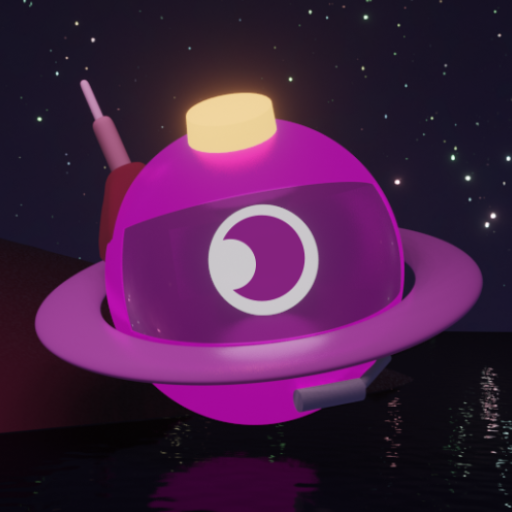このページには広告が含まれます

望遠鏡電卓 (広告なしで)
ツール | א.מ.
BlueStacksを使ってPCでプレイ - 5憶以上のユーザーが愛用している高機能Androidゲーミングプラットフォーム
Play Telescope calculator (no ads) on PC
Calculation of parameters and characteristics of telescopes using different eyepieces and visualization.
Settings:
- language (Russian, English, Hungarian, Spanish, German, French, Romanian, Croatian, Italian, Sinhala, Norwegian, Persian, Polish, Japanese, Portuguese, Korean, Catalan, Dutch, Arabic, Greek, Malay, Luxembourgish, Hindi, Indonesian , Ukrainian, Hebrew, Sardinian, Czech, Swedish, Finnish, Chinese, Bengali, Tamil, Slovenian, Turkish, Bosnian, Thai, Bulgarian, Vietnamese)
- scale
- text font size
- input by the slider
- comparison of telescopes
- bookmarks
- Moon phases
- help
- swipe
Telescope:
- List of telescopes
- Diameter
- Focal length
- Focuser
Eyepiece:
- Eyepiece list
- Focal length
- Field of view
- Barlow lens
Camera:
- list of cameras
- pixel size
- image size
- matrix size
- Binning
Calculations:
- Magnification
- Stellar magnitude
- Field of view
- Maximum field of view
- f-number
- Diameter of exit pupil
- Angular resolution
- Size of craters on Moon
- 2D, 1.4D, 1D, 0.7D, 0.5D
- Map of astronomy lovers
- Sun
- ISS
Planets:
- Mercury
- Venus
- Earth
- Mars
- Jupiter
- Saturn
- Uranus
- Neptune
- Pluto
Asteroids:
- Ceres
- Pallas
- Juno
- Vesta
- Ida
- Gaspra
Satellite:
- Moon
- Titan
- Io
- Europa
- Ganymede
- Callisto
- Titania
- Ray
Messier:
M1, M8, M13, M16, M17, M20, M27, M31, M33, M42, M45, M51, M57, M58, M63, M64, M74, M78, M81, M82, M83, M88, M99, M100, M101, M104, M108
Settings:
- language (Russian, English, Hungarian, Spanish, German, French, Romanian, Croatian, Italian, Sinhala, Norwegian, Persian, Polish, Japanese, Portuguese, Korean, Catalan, Dutch, Arabic, Greek, Malay, Luxembourgish, Hindi, Indonesian , Ukrainian, Hebrew, Sardinian, Czech, Swedish, Finnish, Chinese, Bengali, Tamil, Slovenian, Turkish, Bosnian, Thai, Bulgarian, Vietnamese)
- scale
- text font size
- input by the slider
- comparison of telescopes
- bookmarks
- Moon phases
- help
- swipe
Telescope:
- List of telescopes
- Diameter
- Focal length
- Focuser
Eyepiece:
- Eyepiece list
- Focal length
- Field of view
- Barlow lens
Camera:
- list of cameras
- pixel size
- image size
- matrix size
- Binning
Calculations:
- Magnification
- Stellar magnitude
- Field of view
- Maximum field of view
- f-number
- Diameter of exit pupil
- Angular resolution
- Size of craters on Moon
- 2D, 1.4D, 1D, 0.7D, 0.5D
- Map of astronomy lovers
- Sun
- ISS
Planets:
- Mercury
- Venus
- Earth
- Mars
- Jupiter
- Saturn
- Uranus
- Neptune
- Pluto
Asteroids:
- Ceres
- Pallas
- Juno
- Vesta
- Ida
- Gaspra
Satellite:
- Moon
- Titan
- Io
- Europa
- Ganymede
- Callisto
- Titania
- Ray
Messier:
M1, M8, M13, M16, M17, M20, M27, M31, M33, M42, M45, M51, M57, M58, M63, M64, M74, M78, M81, M82, M83, M88, M99, M100, M101, M104, M108
望遠鏡電卓 (広告なしで)をPCでプレイ
-
BlueStacksをダウンロードしてPCにインストールします。
-
GoogleにサインインしてGoogle Play ストアにアクセスします。(こちらの操作は後で行っても問題ありません)
-
右上の検索バーに望遠鏡電卓 (広告なしで)を入力して検索します。
-
クリックして検索結果から望遠鏡電卓 (広告なしで)をインストールします。
-
Googleサインインを完了して望遠鏡電卓 (広告なしで)をインストールします。※手順2を飛ばしていた場合
-
ホーム画面にて望遠鏡電卓 (広告なしで)のアイコンをクリックしてアプリを起動します。